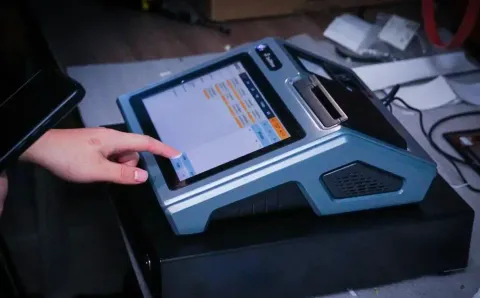You’re ringing up a sale, someone’s card won’t tap, the receipt printer jams and the line starts growing (again). Your staff gives you that look, and you silently think, “This system is driving me insane.” If you’ve ever had to reboot your POS (Point of Sale) system in the middle of a lunch rush or scribble down orders on paper because the tablet died… join the crowd. You’re exactly who this blog is for.
Most Point of Sale systems promise to make your business run smoother, but no one actually explains what POS is, what it does, or what you really need without the technical jargon. In this blog, we’ll break down what a POS system actually is, the hardware and features you’ll need, and how to pick the right one for your shop, café, or restaurant (in plain, simple language).
POS Meaning & Definition

‘POS’ stands for Point of Sale. In simple terms, it’s the moment a customer completes their purchase and makes a payment. This applies as much to online stores as it does to physical shops.
For online stores, the Point of Sale occurs when a customer heads towards the checkout page to pay. In traditional stores, it happens when a customer approaches your counter with an item in hand.
A POS allows you to check out customers using a combination of hardware and software. However, besides charging customers, it also enhances the checkout process, so businesses can conduct efficient transactions, manage inventory correctly, and create detailed sales reports.
What is a POS System?
The POS definition above does not explicitly explain what POS systems are. They are actually a mix of different components, including both hardware and software.

Core Components of a POS System
To give you a basic understanding of how POS systems are designed, let me explain what makes up their core components:
- POS Software
As the name suggests, this is an application that carries out your entire POS system. You can install it locally on a device or a terminal. You can also go with a cloud-based version instead. POS Software offers multiple features like sales tracking, analytics, inventory management, and CRM.
- POS Hardware
POS hardware are physical devices that you use at the Point of Sale. This means your barcode scanners, receipt printers, cash registers, credit card readers, and touchscreen devices are all a part of POS hardware.
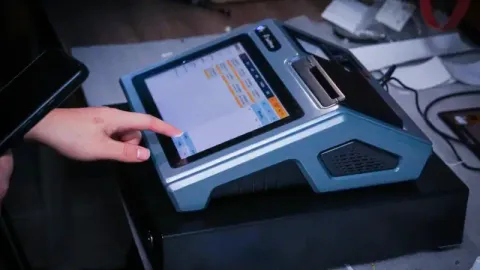
However, you do not need to have all of them to have a POS system. The right POS hardware tool depends on the nature of the business. Now that you understand the POS meaning and components, it’s time to explain a relatively complicated concept, i.e.,
Legacy POS Systems vs. Cloud-Based POS Systems
If we’ve established anything in the last few years, it’s that businesses need a POS system to thrive in today’s world. You can only choose the better option between POS systems and cloud-based POS systems if you understand their differences.
Imagine if all your work-related data is in a journal inside your office. This means you can only access it when you are physically present at the office. And in case you accidentally spill coffee over the journal, everything’s gone. That’s a legacy or on-premise POS system.
However, if you use cloud-based POS systems, you can access them from anywhere as long as you have internet, because the data is stored on the cloud. Take Google Docs as an example. If you use Google Docs for your documents, you can access them anytime, anywhere. In case your computer crashes, you can still view the document on your phone or tablet.
That’s how cloud-based POS systems work. They store all information on an online server, so you can always access it regardless of your location.
What is a POS Machine or POS Terminal?

When exploring the world of POS systems, you’ve likely encountered the terms POS machine and POS terminal. At first glance, they may seem identical — and indeed, many people use them interchangeably. But are they truly the same? Not quite.
To give you a more complete and nuanced understanding of what a POS system really is, it’s important to unpack the subtle — yet meaningful — distinction between a POS machine and a POS terminal. This small difference can have a surprisingly big impact depending on the context in which these tools are used.
POS Machine
A POS machine is the core device that runs everything. So, it is a broad term. It could be any device that helps you complete a sale, like a touchscreen register, a card reader that plugs into your mobile, or even a tablet with POS software installed.
POS Terminal
The POS terminal is the primary device your staff uses at the checkout counter. It is the central control panel where everything happens. A POS terminal could be an iPad, a touchscreen, or even a portable device. The important thing is, it is connected to everything else, and your entire process depends on it.
What is POS Experience?

If you want your POS system to open the doors to success for your business, you must offer a smooth POS experience. Unfortunately, not many people know what is POS experience. And, it is not solely related to your customers.
Instead, a POS experience outlines everything that happens when a customer walks up to the counter (or checkout page) and leaves with the item. The following are just a few of its elements:
Personalization & Loyalty Programs
Recognizing returning customers and rewarding them with points, discounts, or special offers automatically makes a good experience. It makes customers feel valued and encourages them to come back.
Ease of Checkout
The customer and the employee at the counter should both feel like the checkout process was fast and simple. The system must be easy to use for your staff and efficient for your customers. You can also use POS as a self-service kiosk and eliminate the need for an employee to operate and watch over it.
Speed of Transaction
A positive POS experience entails a quick transaction. If your system keeps crashing, you’re failing to offer a smooth experience.
Customer Service Interaction

While quick and efficient checkout makes the process smooth, it doesn’t always make it pleasurable. But you know what does? Your staff. Helpful staff can make all the difference. Train them to answer questions and handle payments efficiently, so customers leave with smiles on their faces.
Contrary to popular belief, a positive POS experience can be incredibly beneficial. Here are a few benefits it can reap:
- Customer Satisfaction
According to a 2023 research study, businesses can expect an 18% increase in customer satisfaction with an effective point-of-sale (POS) system. Think about it. No long lines, no slow processes, flexibility to choose payment methods… what’s there to frown about?
- Higher Conversion Rates
I’d be a millionaire if I earned a dollar every time I canceled my purchase because of long lines at the counter or checkout pages that took forever to load. POS systems make the process quicker, and customers are less likely to walk away at the last minute. This means a higher conversion rate for sure!
- Brand Loyalty
Customers always come back when they leave with a good experience. If you offer them a good POS experience, they are likely to remember it and become a loyal customer of your brand.
POS Hardware: What You Need to Get Started

You don’t need every POS hardware available. You just need the right one. Starting with the following might be a good idea:
Touchscreen Register
A touchscreen register can make your checkout process faster. It takes less space and is easier and quicker to use. It also facilitates inventory management and sales tracking by connecting with your primary POS system.
Examples: Square Register, Clover Station
Card Reader
Contactless payments are the new norm. Consumers prefer purchasing from businesses that offer tap-to-pay convenience. Having a reliable card reader allows you to accept credit, debit, and gift cards.
Examples: Stripe Reader, Ingenico
Receipt Printer
Some customers still prefer paper receipts, and they always will. You can integrate a receipt printer with your POS system, so it can automatically print a receipt every time a transaction is initiated.
Examples: Epson, Star Micronics
Cash Drawer
You need a cash drawer to organize coins and dollar bills. These cash drawers are also connected to the POS terminal and cannot be opened unless they are connected. This means more security.
Example: Secure Compartments
Barcode Scanner
A barcode scanner saves time by scanning items in an instant, rather than if you had to input product codes manually. It even eliminates human error.
Examples: Zebra, Honeywell
POS Services: Beyond Just Transactions

If you thought POS systems could only help with smoother transactions, it’s about time I raised your standards a little. Good POS services offer a lot more, including the following:
Cloud-based Data Backup & Reporting
Your POS handles payments while storing your business data safely online (in the “cloud”). That means even if your device breaks or power goes out, your sales and reports are still safe.
Inventory Tracking
POS systems can help you keep track of your stock automatically. You will know exactly what’s selling fast, what’s running low, and when to restock without having to count items manually every day.
Customer Management & CRM Tools
Modern POS systems can store details about your customers, like their names, favorite items, and past orders. This helps you give them better service and send personalized offers.
Integrations with Loyalty Programs, Online Stores, and Third-Party Apps
Your POS can connect with other tools you use. This means everything works together smoothly. For example, if a customer earns points in your store, they can also use them online.
24/7 Technical Support & Maintenance
Good POS services come with round-the-clock support. If your system goes down or you have a question, there’s always someone ready to help.
Who Uses POS Systems and Why?

If you think POS doesn’t apply to you, hang on, this might change your mind. Spoiler alert: POS systems are working behind the scenes in way more places than you think. Here are some examples:
Retail Stores
The retail industry deals with lots of customers daily. They can only succeed if they make their transaction processes smooth and hassle-free. That’s why most retail businesses use a POS system to track, collect, and manage customer data. Apparel, electronics, and convenience stores have been using POS for years to make their processes more efficient.
Restaurants & Cafes
Like retail businesses, restaurants, and cafes also manage a huge flow of customers every day. Having a POS system lets them cater to their customers quickly and efficiently. This is particularly helpful for fast-casual, dine-in, and food truck restaurants where convenient service is the key to retaining a successful business.
Salons & Spas
POS systems help salons and spa customers by providing them with a hassle-free payment experience. Salons and spas use POS systems to streamline appointments and payments. They help track client preferences and boost sales.
E-commerce
E-commerce businesses rely on POS systems for seamless online and offline sales. Sales, stock, and customers are all in one place, so it’s easy to keep track.
Pop-up Shops & Mobile Vendors
These sellers use small POS systems to take card payments anywhere, like at events or markets. It’s easy to set up, works fast, and helps them keep track of sales.
How to Choose the Right POS for Your Business

It’s time to address the question that’s been boring a hole in your mind all this time: How to choose the right POS for your business? Well, it should be easy if you consider the following key considerations.
Industry Needs
Don’t jump straight into exploring your options. First, evaluate the industry you’re operating in.
- What are the products/services you offer?
- What does your sales volume look like?
- How huge is your customer base?
Your answers will help you determine the specific features you need in your POS.
Budget & Pricing Model
Some POS systems come in cheap while others may cost a fortune. It’s up to you to decide how much you’re willing to spend. Make sure to factor in the total cost of ownership (including installation and ongoing maintenance charges).
Hardware Compatibility
Unless you’re going for a complete revamp, your POS hardware must be compatible with most of your existing tools. This would allow you to shift to a POS system without burning a hole in your pocket.
Integration with Existing Tools
A POS system shouldn’t complicate your existing operations. You should always look for an option that can integrate with your current systems to make the transition smooth.
Reporting & Analytics
A POS system should not just make your day-to-day operations smoother. It should also help you make better decisions with its real-time sales data and performance metrics. Invest in a POS that offers access to detailed sales reporting and analytics.
FAQs About POS Systems
What does POS mean in retail?
POS is short for “Point of Sale.” In retail, this happens when a customer pays for their purchase at the checkout counter or online.
Is a POS machine the same as a card reader?
Not exactly. A card reader only processes card payments, while a POS machine handles payments and also manages sales, inventory, and customer data.
Can I use a POS system without the Internet?
Yes, many POS systems have an offline mode. You can take payments without the internet, and the system syncs data once you’re back online.
How much does a POS system cost?
The cost of a POS system depends on the type you choose and where you get it. Some systems come with no upfront cost but require monthly fees, while others ask for an initial payment and may still charge monthly for software or support. What you’re really paying for is not just the machine, but the full set of services that come with it.
What’s the best POS for a small business?
While the best choice depends on the business’s needs, popular options include Square, Shopify, and Lightspeed.
Conclusion & Next Steps
Now that you know what is POS, you can’t deny the incredible value it brings to any business. If you still haven’t made the move, know that it’s a long-term solution for success. Not only will it bring more revenue to your business, but it will also increase customer convenience and satisfaction, two known drivers of business success.
CTA
Looking for the right POS solution? Contact our team at SwiftForce for expert guidance. The experienced professionals at SwiftForce will recommend the best option based on your business’s unique needs.