You can’t run a successful retail store if you don’t have a way to track sales, manage inventory, or process payments smoothly. Every transaction becomes a guess. Every checkout becomes a bottleneck.
That’s what it’s like without proper POS hardware. Your business is slow. You are frustrated. Your costumes are having a bad experience. So, if you’re opening your first shop or switching from manual systems, the right hardware matters.
In this guide, you’ll learn how to pick the best setup for your store, staff, and customers. You’ll also learn about the key components of the best POS system and where to source one. Keep reading.

What is POS Hardware? Why Your Business Depends on It
Your business can’t afford to overlook POS hardware. It supports your staff, speeds up every sale, and keeps your operations running without hiccups.
What POS Hardware Actually Does in a Retail Setup
A POS system comprises both software and hardware that enable you to run sales in real time.
POS hardware refers to the physical tools your staff uses to process sales at the counter.
These include:
- Terminals or tablets (for running the POS software)
- Barcode scanners (for ringing up items quickly)
- Receipt printers (for issuing paper proof of sale)
- Cash drawers and card readers (for handling payments)
Each piece works together to create a seamless checkout experience. We will discuss each component in detail shortly.
There are two sides to a POS hardware setup:
- Front-end hardware is what your team and customers interact with at the register.
- Back-end hardware includes routers, connection tools, and local servers.

Why Proper POS Hardware Is a Must for Your Retail Setup
No matter how sharp your software is, it’s the hardware that powers every in-person transaction, scan, receipt, and payment. If it fails, your entire operation comes to a halt.
The stats below show why POS hardware is non-negotiable:
- 33% of retail shoppers say they’ve walked out of a store because of a slow or clunky checkout experience.
- 70% of retail downtime is caused by outdated or failing hardware, not software.
- Over 60% of small retailers still rely on manual checkout or legacy setups, which increases errors and slows down sales by up to 40%.
- Retailers using modern POS terminals report 20–30% faster transaction times.
Poor POS system makes your staff’s job tough. And you’re giving your competitors an edge every time your system freezes or crashes.
Key POS Hardware Components Every Retail Business Needs

Each hardware part has a key role in your checkout speed, inventory accuracy, and overall experience. You rely on them to keep things running smoothly.
Here’s what you need to know before making any purchasing decisions.
POS Terminals
This is your checkout command center. Retailers can choose from:
- Traditional terminals: Fixed setups with complete hardware.
- Mobile POS systems: Tablets or handheld devices for in-store sales.
- Self-service kiosks: Customer-operated units that reduce staffing needs.
You’ll also need to decide between touchscreen all-in-one models or modular setups. Each comes with trade-offs in space, maintenance, and flexibility.
Barcode Scanners
Barcode scanners speed up checkout and inventory management. The type you choose depends on where and how you use it:
- Handheld scanners: These are portable and allow staff to scan items from any angle. Handhelds are ideal for mobile checkout or backroom inventory tasks.
- Presentation scanners: These devices automatically read barcodes as items are scanned. Presentation scanners are perfect for high-volume, hands-free checkout.
- In-counter scanners: These are built into the countertop, often paired with conveyor belts. In-counters are commonly used in supermarkets for fast and efficient scanning.
Also, consider scan technology. Imaging scanners read barcodes off damaged packaging or phone screens. Laser scanners are faster with paper barcodes but may struggle with digital displays.
Receipt Printers
Customers still expect receipts. Pick the correct printer based on your daily volume and operating environment:
- Thermal printers: These use heat-sensitive paper to produce fast, quiet, smudge-free receipts. They’re common in retail settings and require no ink or toner.
- Impact printers: These use ribbon and pressure to print. They are durable in greasy, humid, or hot environments, such as kitchens or food counters.
- Inkjet printers: These produce high-resolution prints, often used when logos or images are needed. But they’re slower and require frequent ink refills.
Some models also offer eco-friendly features, such as reduced paper use and options for digital receipts.
Cash Drawers

Physical currency is essential in hybrid payment environments. Here’s what to consider:
- Manual cash drawers: These open with a key and are ideal for low-volume setups or as a backup.
- Electronic cash drawers: These open automatically when a sale is completed. They connect to your POS terminal and reduce manual errors.
Select durable lock materials such as steel or rigid plastic. Select lock types that match your store’s security requirements.
Make sure the drawer integrates with your POS. It must use the proper signal trigger, like a printer kick or USB control.
Payment Terminals
Customers now expect to pay however they prefer, whether by card, tap, or phone. A good payment terminal makes that easy and secure.
- EMV chip readers: These are now standard and reduce fraud by encrypting card data.
- Magstripe readers: Still needed for older cards or fallback options.
- NFC/contactless readers enable customers to tap and pay with Apple Pay or Google Wallet.
Some models also accept QR code payments, which are popular with specific customers and loyalty apps. Select one with built-in PCI compliance to ensure secure payment data handling.
Customer-Facing Displays
Displays increase transparency and improve engagement. Touchscreens lets customers review items, add tips, and sign for payments.
Non-touch displays clearly display totals and loyalty points. They’re also great for prompting feedback or cross-selling products.
Optional/Peripheral Hardware
Not every store needs extras, but some tools add serious value:
- Signature pads: For secure signing on high-ticket sales
- Weighing scales: Crucial for grocery and bulk items
- RFID scanners: Useful in fashion, warehouse, or inventory-heavy businesses
Build your setup around what your business actually needs.
How to Choose the Right POS Hardware for Your Retail Environment

The proper setup depends entirely on how your retail space operates. You need to consider customer volume, layout, and the type of industry in which you operate.
Your Retail Format Shapes Your POS Hardware Setup
A corner boutique doesn’t need the same hardware as a nationwide electronics chain. Here’s what to think about:
- Small retail shops often need compact all-in-one terminals, mobile readers, and minimal cabling.
- Multi-location retailers should prioritize standardized hardware across stores, remote management, and upgrade paths.
- Specialty stores, such as grocery or fashion shops, may require barcode scales, RFID readers, or dual displays for customer use.
Consider your floor space and the size of your checkout queue. Cramped counters don’t support large modular setups.
Should You Go Mobile or Fixed?
You don’t have to bolt every checkout counter to the floor.
- Use mobile POS devices for small spaces, pop-ups, or on-the-go sales.
- Go with fixed terminals if you handle high traffic, long lines, or complex orders.
Some stores even mix both to stay flexible while maintaining consistent back-end systems.
Cloud-Based or On-Prem POS Hardware?
How your system is hosted changes how you operate day-to-day.
- Cloud-based systems sync data across locations, allow remote access, and scale fast. You get real-time inventory and sales data from anywhere.
- On-premise systems give you more control but less flexibility. They may offer better offline reliability in areas with spotty internet.
Don’t forget to factor in the cost structure. Cloud systems usually charge a monthly subscription.
On-premises setups require a larger upfront investment in hardware.
How to Evaluate POS Hardware for Long-Term ROI

POS hardware is a long-term investment. You need equipment that performs reliably and fits your setup.
Here’s how to assess whether your hardware will support your business for the long haul.
Focus on Performance and Durability
Your devices should handle the daily grind…dust, drops, spills, and nonstop use.
- Check IP ratings to see how well they resist dust and water.
- Look at warranty terms, too. Do they offer on-site service or fast replacements?
Cheap gear might save money now, but breakdowns lead to downtime and lost sales.
Check Compatibility with Your POS Software
Before purchasing, verify that each device integrates seamlessly with your POS software.
You need to consider that;
- Closed systems only work with a single provider’s software. They may lock you in, but they offer a smoother setup.
- Open ecosystems support third-party software and upgrades. These offer flexibility but need careful planning.
- If you plan to grow or add tools, make sure your hardware supports API connections and third-party integrations.
Break Down the Real Cost
The sticker price is only the start. Look at the full cost of ownership.
Typical hardware costs:
- POS terminals: $300–$1,200
- Barcode scanners: $150–$400
- Receipt printers: $150–$300
- Cash drawers: $100–$400
- Payment terminals: $200–$800
That’s just the start. Add costs for:
- Maintenance and replacements
- Accessories like cables and mounts
- Staff training and onboarding
Decide whether to buy, lease, or opt for a bundled deal from your POS provider. Your choice should align with your cash flow, support needs, and the rate at which you plan to scale.
Benefits of Investing in Quality POS Hardware
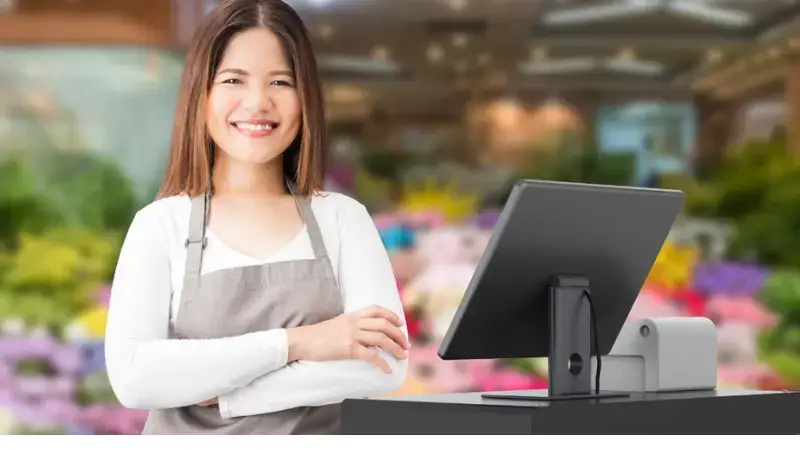
Your POS hardware is your business growth tool. It helps you serve faster and reduce costly mistakes.
Let’s examine what the data reveals.
- Faster Transactions and Fewer Abandoned Sales
A modern point-of-sale (POS) system can reduce checkout time by up to 40%.
Faster service means happier customers and more sales per hour. Long lines often lead to cart abandonment.
In fact, up to 20% of customers leave a store if lines are too long (Forrester Research). Quality hardware helps you move the line faster and keep revenue flowing.
- Fewer Errors and Better Inventory Tracking
Outdated or manual systems lead to scanning errors, pricing mismatches, and inventory gaps.
The National Retail Federation reports that inventory accuracy averages only 63% without real-time systems.
POS setups with barcode scanning and real-time synchronization improve accuracy to over 95%. This means fewer losses, better reordering, and less waste.
- Stronger Security and Compliance
Built-in encryption and PCI-compliant hardware keep customer data safe and reduce legal risks. End-to-end encryption and tokenization lessen the likelihood of breaches. Locked cash drawers cut down internal theft.
- A Scalable Setup That Grows With You
Want to add a new location, enable mobile checkout, or offer self-serve kiosks? Scalable setups let you grow without replacing your entire system.
Cloud-compatible devices also make remote management more effortless. You don’t need to start over…just plug in new stations or features as you grow.
How to Avoid Common POS Hardware Pitfalls

Even a high-performing POS system can fail if the hardware isn’t reliable. The wrong choice leads to long lines, lost sales, and frustrated staff.
Here’s what to watch for.
Hardware That Fails Too Soon
Most hardware issues occur because retailers purchase inexpensive devices. These might seem fine at first, but quickly lead to problems like:
- Receipts that don’t print or cut properly
- Scanners that fail under bright lighting or with damaged barcodes
- Connection issues with Bluetooth or USB ports
Avoid low-end builds. Choose retail-grade hardware with solid warranties and proven reliability.
Pay attention to how the product performs under real-world retail conditions.
Maintenance Gaps That Cause Downtime
Proper maintenance ensures the POS hardware runs smoothly in the long run.
However, many retailers overlook the basics, which leads to mid-shift failures and delays at checkout.
Set a weekly cleaning schedule. Replace frayed cables or cracked screens. Keep spare parts or a backup terminal ready, especially during peak seasons.
Compatibility Issues with POS Software
Incompatible hardware leads to crashes, slowdowns, and incomplete transactions. Here’s how to avoid that:
- Follow hardware recommendations from your POS software provider.
- Check driver and firmware compatibility before finalizing your purchase.
- Test the hardware in your environment before the full rollout.
- Use certified accessories to avoid signal or data mismatches.
- Avoid mixing brands and platforms unless you’re sure they integrate well.
How to Source POS Hardware from the Right Channels

A reliable and trustworthy source is crucial when purchasing your POS hardware.
Here are some common channels;
Manufacturer Direct
Buying directly from the original manufacturer ensures you receive certified hardware. You also get official warranties for peace of mind.
But most manufacturers don’t offer setup help or customer training.
This option is best suited for retailers with in-house IT support or prior experience with POS systems.
Authorized Resellers
Resellers specialize in helping retail businesses get started. Many offer bundled packages, pre-configured systems, and phone or on-site support.
Look for partners who:
- Are certified by your POS software provider
- Offer clear return and exchange policies
- Provide training or onboarding
This path is ideal for small and mid-sized businesses that want guided support.
Online Marketplaces
Marketplaces offer competitive pricing, but they’re riskier. You may end up with outdated models, limited warranty coverage, or hardware that doesn’t integrate with your system.
Only use trusted sellers with high ratings and clear policies.
Buying vs. Leasing Hardware
Buying costs more upfront but often pays off over time. Leasing spreads the costs over a monthly period and may include support or upgrades.
It’s a good option if you’re launching a new store and need flexibility.
Choose based on your cash flow, growth plans, and the rate at which your tech needs are likely to change.
Optimize Retail Success with the Right POS Hardware
The proper hardware does more than process sales. It keeps your store running fast, smooth, and error-free.
Every second counts at checkout. Every glitch costs you sales. That’s why your hardware choice should be strategic.
Think long-term. Select devices that scale with your business and integrate with your existing systems.
Need help building a reliable setup?
Swiftforce offers proven, retail-grade POS hardware you can count on. Request a free quote or contact us for more information.



