We’re all distracted. But step into a busy shopping street, and it hits a new level. People don’t pay attention unless something truly grabs them. A well-lit mannequin used to do the trick, but times have changed. Now, motion, storytelling, and timing are what you need to grab your customers. And that’s where digital window displays come in. They turn quick glances into real foot traffic.
This guide’ll explore how top retailers use digital tools to upgrade their windows. You’ll get setup tips, tech comparisons, smart examples, and trend insights to stay ahead.
What Are Store Window Displays & How Do They Function

A store window display is a front-facing setup designed to catch attention and display products. It helps retailers get more foot traffic.
For the retailers, it’s the first and often only chance to connect with passersby. Whether built with props or screens, its purpose is simple: make someone stop, look, and walk in.
A window display speaks visually, highlights key products, builds urgency, and gives people a reason to enter the store.
Types of Digital Window Displays
There are 4 major types of digital window displays, each with a different function.
You’ve to choose the display that best fulfills your campaign goals.
Choosing the right type also depends on your store’s location and customer behavior.

1. Seasonal Displays
These digital signages are time-bound displays designed around specific events or holidays. They showcase products related to Christmas and Black Friday.
The content is typically high-contrast, promotional, and urgency-driven. For example, countdowns, limited-time offers, or festive themes that prompt quick decisions. Retailers often rotate these campaigns monthly or quarterly using pre-scheduled CMS tools.
2. Product-Launch Displays
These displays focus on high-impact messaging. Product-launch displays spotlight new arrivals, limited editions, or hero products.
Most use high-resolution videos or animated visuals and show the product in action. They also highlight key benefits or pricing at a glance.
They’re ideal for high-margin SKUs or trending items you want to push into the spotlight.
3. Interactive Displays
Interactive displays engage passersby through touchscreens, motion sensors, or AR-based features. These displays often invite interaction…such as virtual try-ons, product configurators, or gesture-based navigation.
They tend to increase dwell time and are especially effective in high-traffic urban locations or flagship stores.
4. Thematic or Brand Story Displays
These displays go beyond promotion and aim to tell a story. The story could be a sustainability message or a visual campaign about your brand values.
They typically use looping video content, subtle animations, and consistent brand elements to create mood and recognition.
How Digital Displays Work (Hardware + Software Basics)

Digital window displays function through a combination of physical hardware and back-end software.
Together, they deliver content that’s visually dynamic and easy to manage and scale.
Hardware Overview
- LED Screens: Bright, energy-efficient, and suitable for larger windows with high visibility needs.
- LCD Panels: Better suited for close-range displays where clarity and detail are key.
- Transparent OLEDs: These offer a modern, see-through look that blends with physical displays like mannequins or shelving.
- Projection Systems: Useful for projecting visuals onto glass surfaces from inside the store. These displays are mainly used in nighttime settings.
Some setups also include motion sensors to trigger content based on user interaction.
Software & Content Management
CMS is used to upload, organize, and schedule content across one or multiple store locations.
These systems allow you to automate seasonal updates, switch content based on time of day, or run A/B tests on messaging.
Many modern CMS platforms offer integrations. They connect with analytics dashboards, social media feeds, and even POS data.
This allows real-time content adjustments. You can choose from cloud-based platforms.
Or go with on-premise systems for tighter control and data security.
Traditional vs. Digital Window Displays (And Which One You Need)

Retail displays have evolved from basic printed posters to motion-triggered screens.
There are three main types. Static. Traditional. Digital. Each one offers a different level of creativity, engagement, and flexibility.
- Static displays rely on fixed visuals like printed banners or foam boards. They’re cost-effective but inflexible.
- Traditional displays rely on physical elements. They use mannequins, props, and lighting to create themed setups.
- Digital displays take a tech-driven approach. They use screens, sensors, and content software. A bit more expensive than the other two options, but it allows for dynamic, programmable content in real-time.
Here’s how they compare across key retail criteria:
Comparison Table: Static vs. Traditional vs. Digital Displays
| Criteria | Static Display | Traditional Display | Digital Display |
|---|---|---|---|
| Content-Type | Printed posters, foam boards | Mannequins, props, set pieces | Video, animations, real-time content |
| Update Speed | Manual (slow, requires reprinting) | Manual (moderate, physical redesigns) | Remote (instant updates via CMS) |
| Interactivity | None | Minimal (props, textures) | High (touchscreens, motion, AR) |
| Engagement | Low | Medium | High |
| Cost Over Time | Low upfront, high refresh cost | Medium cost per campaign | High upfront, low cost per update |
| Analytics Support | None | None | Yes (dwell time, interactions, clicks) |
Timeless Traditional Techniques That Still Work Digitally
Digital displays bring new capabilities. But the core principles of visual merchandising remain the same. They haven’t disappeared…they’ve simply evolved.
- Color Psychology
Colors still influence mood and decision-making. In digital displays, warm tones can be used for comfort or urgency (e.g., sales), while cool tones signal premium or calm environments.
- Visual Hierarchy
Good display design guides the viewer’s eye.
That’s the goal. Always. Whether you’re using physical props or animated content, the rule stays the same. Size, placement, and motion should lead with the key message.
- Rule of Thirds & Focal Points
Both traditional and digital displays benefit from strategic layouts. Digital screens can simulate “depth” using motion or zoom effects to draw attention to specific products.
- Seasonal Themes
Holidays and sales seasons still drive retail cycles. But with digital, you can pre-schedule seasonal transitions…no overnight teardown is required.
- Lighting Techniques
Lighting sets the mood, but in digital setups, you can simulate lighting changes or use screen brightness to match outdoor conditions or dayparting needs.

So, Which Digital Window Display Do You Need?
Traditional displays work well for short-term campaigns. They’re also great if your store depends on visual storytelling. Especially when paired with strong physical branding.
But if you need more flexibility, go digital. Digital displays ensure consistent branding across locations.
They also allow for data-backed content updates and make them a smarter long-term investment.
And if you’re still using static visuals, you’re behind in design and missing out on engagement and sales.
Why Retailers Are Switching to Digital Window Displays
Retailers are rapidly switching to digital displays. They know this investment can multiply sales tenfold. In a crowded retail space, attention is everything. Getting someone to stop and look at your storefront is half the battle.

Digital Window Displays Market Stats & Trends
Digital store signage is quickly penetrating the retail industry. The stats below show the reasons;
- A Nielsen study found digital signage boosts brand awareness by 47.7%. It also increases purchase amounts by up to 29.5%.
- According to MarketsandMarkets, the digital signage market is booming. It’s expected to grow from $20.8 billion in 2023 to $29.6 billion by 2027. Retail adoption is the key driver behind this growth.
- Retail Dive found that 76% of consumers enter a store they’ve never visited before based on compelling signage alone. Digital displays drastically enhance that curbside pull.
As attention spans drop and street visuals get louder, static signs fall short. Motion-based, programmable content wins. It shifts with time of day, weather, or promos, keeping your storefront relevant every hour.
6 Key Benefits Of Store Window Displays Retailers Can’t Ignore
- Remote Updates Save Time & Labor
Instead of reprinting posters or resetting props, store teams can update display content from a central CMS. It saves hours on every campaign cycle.
- Dynamic Visuals = Longer Dwell Time
Motion and animation catch the eye faster than static imagery. This increased attention translates to higher in-store conversion rates, especially in high-traffic areas.
- Real-Time Promotions
A peer-reviewed study in Emerald Insight demonstrates that real-time data processing in digital signage influences customer behavior and optimizes promotions. Digital displays allow you to sync offers with actual customer behavior…like lunch-hour deals or evening specials.
- Built-In Social Proof
Pull in live Instagram feeds or customer review highlights. This builds instant credibility and encourages passersby to engage.
- Environmentally Smarter
Replacing monthly poster prints with energy-efficient LED displays cuts waste and ongoing print costs, especially across multi-store operations.
- Easily Scalable
Whether you have one boutique or a 50-location chain, digital display systems can scale while maintaining visual consistency and brand control.
When you combine engagement, speed, and ROI, it’s clear why more retailers are trading static for smart storefronts.
How to Set Up a Digital Window Display (Step-by-Step)

A digital window display setup isn’t plug-and-play. Each part impacts how effective your storefront becomes.
Here’s how to get it right, whether you’re launching your first display or scaling across locations.
Step 1: Choose the Right Display Hardware
The right screen depends on your window’s lighting, location, and the type of content you want to show. Here’s how the main display types compare:
- LED Screens: High brightness and visibility, ideal for outdoor-facing or large windows.
- LCD Panels: Better for indoor use, where sharp resolution is more important than brightness.
- Transparent OLEDs: Great for combining digital visuals with physical props like mannequins.
- Projection Systems – Work best at night or in low-light environments but struggle in daylight.
Key Factors to Consider in Step 1:
- Brightness: Go for 2,500 nits or higher for outdoor use.
- Resolution: 1080p is the minimum; use 4K for premium displays.
- Size: Match screen size to viewing distance.
- Glare protection: Use anti-reflective coatings or window films for sunlight-heavy areas.
Step 2: Craft a Content Strategy That Converts
Once your screen is in place, your content will carry the load. Keep it simple, goal-driven, and visually apparent.
- Use cases: Flash sales, new arrivals, “Shop the Look,” countdowns.
- Format: Short loops (10–30 seconds) with bold visuals and minimal text.
- File types: MP4 for video, JPG/PNG for static images, HTML5 for interactivity.
- Content mode: Loop evergreen content and rotate in live or time-based promos as needed.
Step 3: Install and Calibrate
Install your screen at or slightly above eye level, depending on window height. Angle it downward if mounted high. Avoid glare-heavy areas or use anti-reflective glass.
Once installed, adjust brightness and contrast to match the environment. Test both daylight and nighttime visibility. A poorly calibrated display, even with good content, won’t deliver the desired impact.
Step 4: Choose a CMS and Schedule Content
You’ll need a CMS (content management system) to manage what appears on screen. Choose one that allows cloud-based access, easy scheduling, and content syncing across multiple locations.
Platforms like Look, ScreenCloud, or NoviSign are popular among retailers. Most offer drag-and-drop interfaces, which makes it easy to automate seasonal campaigns or weekly product highlights.
Step 5: Maintain and Optimize
Digital displays need upkeep…not just to stay functional but to stay effective. Here’s what to monitor:
- Check regularly for dead pixels, lag, or display glitches.
- Refresh content every 7–14 days to prevent visual fatigue.
- Review performance using foot traffic sensors, POS data, or CMS analytics.
- Rotate high-performing visuals more often and cut underperforming ones.
Like any good marketing asset, your display should evolve based on what works, not just what looks good.
Once it’s up and running, your digital display becomes part of your storefront strategy, not just a screen. When managed properly, it’s a low-maintenance, high-impact tool that works day and night.
Real-world Examples of Digital Window Displays

The world’s most famous and well-known retail brands use digital displays for their marketing. Here’s how four global brands are using them effectively and what smaller retailers can learn from each.
Nike
Nike’s flagship stores use gesture-triggered digital walls that change as shoppers walk by. The displays show athletes in motion, product features, or branded stories.
This setup stops foot traffic and invites interaction without touchscreens.
What can you learn from Nike?
Small retailers can use motion sensors to trigger simple video loops or light transitions. This adds movement without needing a full interactive setup.
Apple
Apple uses minimal animated backdrops, clean visuals, and slow transitions. The focus is always on the product, with no clutter or distractions.
How can you adapt Apple’s strategy?
Use slow-motion videos or looped animations to highlight your best-sellers. Focus on clean visuals with consistent brand colors.
Zara
Zara’s displays often sync with their mobile app, showing items available in-store and promoting online features. This connects their physical window to their digital platform.
What can you learn from Zara?
Tie your window content to a QR code that links to a product page, lookbook, or coupon. It connects the window to purchase without needing a full app.
Sephora
Sephora uses digital screens to highlight product features with try-on videos and QR codes for AR demos. It helps customers visualize before entering.
What can you adapt from Sephora?
Show short videos of your products in use. Use QR codes that launch video tutorials, testimonials, or social media content.
You don’t need a flagship budget to use digital displays well. Take what works from the big brands and scale it to your space.
Future Trends in Storefront Display Technology
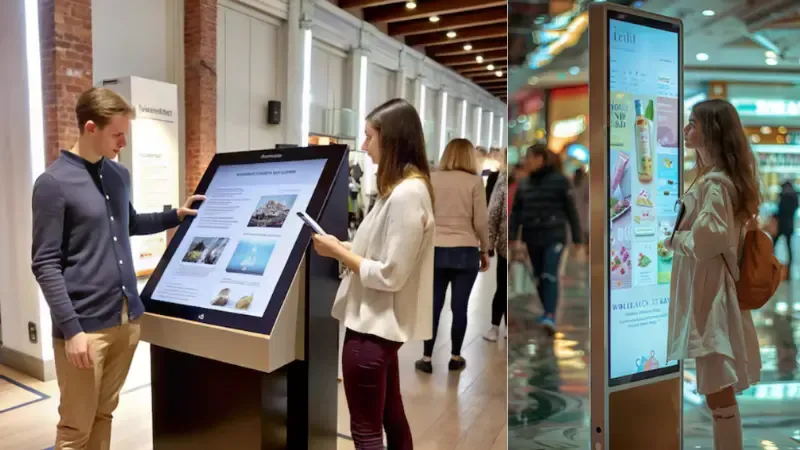
Retail display tech is evolving fast. New tools are making storefronts more interactive, personalized, and efficient. Here are five trends that are already shaping the next wave of digital displays…and how they can impact your store.
- AR & VR Window Displays
Augmented reality displays let passersby “try” products through a screen. Some fashion brands now offer virtual try-ons right in the window. Others use VR-style animations to show product use cases.
This removes friction. Shoppers can engage before they step inside.
- AI-Personalized Content
With camera sensors and AI tools, some displays adjust what they show based on who’s walking by. A family might see kids’ clothing. A commuter might see weekday offers.
Personalized content gets more attention and higher conversion rates.
- Data-Driven Visuals
Displays can now change based on real-world data like time, weather, or foot traffic. Think sunscreen ads on sunny days or warm coats when the temperature drops.
You deliver the right message at the right time…without manual input.
- Sustainable Displays
More brands are using low-energy LED screens and even solar-powered displays to cut electricity use and reduce long-term costs.
You save money and lower your environmental footprint.
- Voice & Proximity Sensors
Some displays now react to movement or respond to voice prompts. A screen might light up or speak when someone approaches.
These triggers increase engagement without requiring touch.
FAQs About Digital Storefront Displays

What’s the lifespan of a typical digital window display?
Most commercial-grade digital screens last between 50,000–100,000 hours…roughly 5–10 years of daily use. Quality, placement, and maintenance can affect actual lifespan.
Can I schedule different content for different times of day?
Yes. Most CMS platforms allow time-based scheduling, so you can run lunch promos during peak hours or adjust content for morning and evening foot traffic.
How much internet bandwidth do I need to run a digital display?
You’ll need a stable connection but not much bandwidth—typically under 5 Mbps for standard content. Offline playback is also available on most systems for safety.
Can digital displays run in extreme weather conditions?
Yes. Outdoor-rated displays are built to handle heat, cold, and humidity. Make sure to choose screens with IP-rated enclosures for protection.
How secure are cloud-based CMS platforms?
Top-tier CMS providers offer encrypted connections, user roles, and backup systems. Choose a platform with two-factor authentication and strong admin controls.
Can I display content in multiple languages?
Absolutely. CMS platforms allow you to schedule multilingual content, which is ideal for stores in diverse neighborhoods or tourist-heavy areas.
Final Take: The Storefront is a Conversation Starter
Your storefront is your first conversation with every passerby. A well-designed digital window display engages and attracts your ideal customers. It tells your brand story in real time, captures attention you’d otherwise lose, and delivers results you can measure.
Digital displays let you market smarter, stay agile, and stand out…whether you’re running a single boutique or managing multiple locations.
Ready to upgrade your storefront strategy?
Let’s explore digital window display solutions that match your goals, budget, and space. Start the conversation today.



