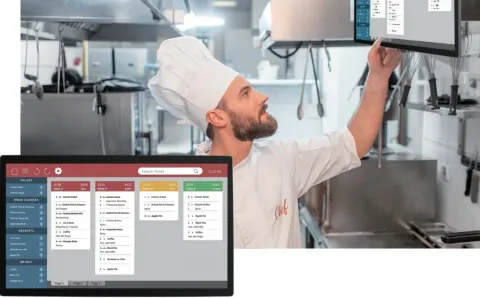Running a restaurant today means juggling dine-in, takeout, delivery, and mobile payments…all at ONCE. If your restaurant still operates manually, you know the struggle. A restaurant’s point of sale is now the central system for tracking orders, managing staff, and running payments.
POS systems for restaurants do more than ring up checks. They handle menu updates, inventory alerts, and detailed sales reports. This guide will cover must-have features, review the top POS systems, and show you how to pick the right one for your restaurant.
What Makes a POS System “Restaurant-Grade”?

A restaurant POS system is more than just a cash register with a screen. It’s the central hub that runs operations from start to finish.
It handles orders, processes payments, logs staff hours, and reports sales data.
Unlike retail POS tools, restaurant systems are built for fast, complex workflows. They adapt to changing needs across the front-of-house, kitchen, and back office throughout the day.
Order Management Must Reflect How Restaurants Work
A restaurant POS must handle quick decisions and special requests without slowing down service.
Whether it’s a quick-service counter or a full-service dining room, staff need to move between tasks easily.
They shouldn’t have to switch tools or rely on manual workarounds.
Key restaurant-ready capabilities include:
- Tableside ordering and payments for reducing the back-and-forth time
- Split billing by seat, item, or payment method
- Item modifiers to handle substitutions, allergies, and add-ons
These functions minimize service errors and let servers focus on guests, not system limitations.
Smooth Handling of Online and Delivery Orders
Restaurant operations today stretch beyond in-house dining. A modern POS should connect with your online ordering system and third-party delivery apps without requiring staff to re-enter orders.
Integration avoids delays and ensures inventory and sales data stay in sync.
This is especially critical during peak hours when dine-in and delivery traffic overlap.
Support for Real-Time Kitchen Coordination
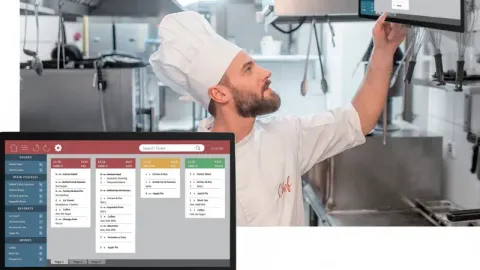
A restaurant POS should push orders to the kitchen without confusion. Whether you use kitchen printers or kitchen display systems (KDS), the POS must format and route tickets based on how your line is organized.
Essential features include:
- Routing by station (grill, fryer, dessert, etc.)
- Live status updates from the kitchen to the server
- Custom ticket layouts for clear, no-miss communication
These tools reduce delays, prep mistakes, and the need for verbal callouts during busy shifts.
Centralized Control Across Locations
If you operate multiple locations, your POS should make things easy to manage. You should be able to handle menus, staff, and reports from one dashboard.
When you change a price, item, or staff role, it should update everywhere instantly. At the same time, each manager should still control their location.
This helps chains or multi-concept restaurants stay consistent, without needing to watch every outlet closely.
7 Must-Have Features in the Best Restaurant POS Systems
The best restaurant POS systems are designed around daily restaurant operations.
From taking complex orders to managing ingredients and staff, the system should simplify busy shifts and reduce manual work.

- Order Management That Fits Restaurant Flow
A restaurant POS must handle complex orders, custom requests, and kitchen routing in real time.
Servers need to enter orders fast, with modifiers like “extra spicy” or “no onions,” without making mistakes.
In full-service restaurants, coursing is a must. The system should send starters and mains at the right time.
It must also send each item to the right prep station…like the grill, fryer, or bar—without anyone doing it manually.
When the order hits the kitchen, it should be clear, complete, and ready to execute.
- Flexible Payment Processing for Modern Guests
Customers expect options when paying.
The POS should support EMV chip cards, tap-to-pay options like Apple Pay, and QR-code payments. These features are useful for tableside service and contactless checkout.
It should also allow split payments, by item or by amount. This is important when groups dine together.
With 63% of Americans using contactless payments regularly, POS systems must support tap-to-pay and mobile wallets to stay competitive.
- Staff Management Built for Shift-Based Teams
Restaurants deal with constant staffing changes and multiple roles.
A capable POS helps you assign roles, track clock-ins, and monitor individual performance. Managers should be able to review shift summaries, control access by role, and avoid timesheet errors.
This reduces payroll mistakes and tightens labor control.
- Inventory and Menu Control in One System
A restaurant POS must track inventory down to the ingredient level.
When a dish sells out, the POS should mark it as unavailable on all channels…dine-in, online, and third-party.
Low-stock alerts help managers restock before items run out.
Real-time menu updates stop servers from taking orders for items that aren’t available.
- Actionable Reporting for Smarter Decisions
Operators need more than a daily sales total.
The POS should offer insights into peak hours, menu item performance, and labor cost as a percentage of sales. Filters by shift, location, or staff member give a clearer picture of where to adjust.
Reports should be exportable and easily accessible at the end of each day or week.
- Integration with Tools You Already Use
The POS should work with your broader tech stack.
It should sync with delivery platforms like Uber Eats, accounting systems like QuickBooks, and loyalty programs to retain guests.
A disconnected system leads to double entry, missed updates, and poor customer data.
Seamless integration reduces double entry, improves customer data accuracy, and supports omnichannel operations.
- Cloud-Based Control for Real-Time Access
With cloud-based POS software, managers can update menus, monitor sales, and track labor from any device.
Changes apply instantly across locations, and data is backed up automatically.
For multi-unit operators or those working off-site, cloud access is a must.
Traditional on-premise systems may offer offline reliability but lack this flexibility and control.
5 Top-Rated Restaurant POS Systems in 2025

Restaurant POS systems aren’t one-size-fits-all. The right system depends on your service model, staff workflows, and tech stack.
Here’s a closer look at the top options, their capabilities, and where they work best.
Square for Restaurants
This system offers customizable menus, in-person and online order management, built-in payment processing, team permissions, and shift reporting.
Square is ideal for quick-service restaurants, coffee shops, and small startups with basic POS needs and tight budgets.
Pros:
- Fast setup with minimal hardware investment
- Free plan available with core restaurant features
- Easy online ordering add-on without third-party fees
Limitations:
- Lacks robust inventory or menu engineering tools
- Reporting is basic and may not support multi-location growth
- Add-ons (e.g., team management, advanced reporting) require monthly upgrades
Why Square POS Works:
Square is perfect for lean teams that need something functional without a learning curve. Not ideal if you plan to scale beyond one or two locations.
Toast POS
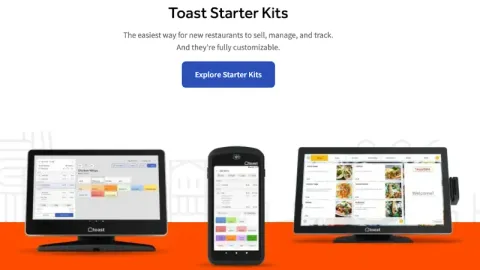
Toast includes kitchen display systems (KDS), tableside ordering, multi-location menu syncing, payroll integration, and tip pooling.
It’s built specifically for full-service restaurants and casual dining spots with moderate to high traffic.
Pros:
- Built specifically for restaurants, not adapted from retail
- Strong offline mode…orders and payments continue even if Wi-Fi drops
- Integrated tools reduce the need for third-party systems
Limitations:
- Requires proprietary Toast hardware
- Locked into Toast Payments (limited flexibility on processing fees)
- Long-term contracts are common
Why it works:
Toast is an excellent choice for restaurants with busy dining rooms and frequent menu updates. Best when you’re committed to one system for the long term.
Revel Systems
Revel provides powerful inventory management, support for multiple locations, customer relationship tools (CRM), and an open API for easy integration with other systems.
This system suits restaurant chains, franchises, and multi-unit operators with centralized control needs.
Pros:
- Open API supports custom integrations
- Handles complex workflows like centralized purchasing and cross-location reporting
- Enterprise-level CRM and loyalty tools
Limitations:
- Requires time and technical expertise to implement properly
- Costs can escalate with features and customizations
Why it works:
Revel is built for multi-unit operators who need high control and deep visibility across sites. Too complex for small independents.
Lightspeed Restaurant POS
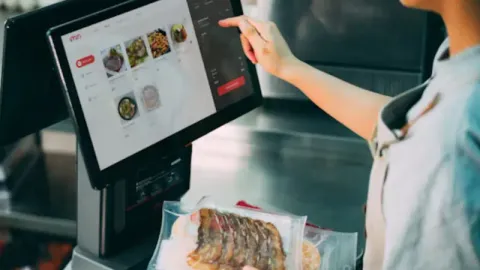
Lightspeed offers custom floor plans, menu modifiers, detailed reports, mobile access, and integrations with reservation systems.
It’s a great choice for upscale restaurants, wine bars, and high-end venues that require detailed service management.
Pros:
- Flexible user permissions for FOH/BOH staff
- Deep analytics support for menu pricing and performance reviews
- Cloud-based with access on both mobile and desktop
Limitations:
- Setup can be time-consuming due to the level of customization
- Some advanced features are not available in the basic plan
Why it works:
Lightspeed is perfect for high-end restaurants that focus on service pacing, upselling, and using data to optimize their menu.
Clover POS
Clover includes built-in hardware, app-based add-ons, payment tools, basic staff management, and mobile terminals.
It’s best for cafes, fast-casual restaurants, and hybrid models with a mix of dine-in and takeout.
Pros:
- Comes bundled with hardware…minimal setup required
- Easily scalable as staff grows
- App store allows feature expansion without switching systems
Limitations:
- Not restaurant-exclusive…some tools lack depth for complex kitchen operations
- Heavy reliance on third-party apps for inventory and staffing
Why it works:
Clover is best for businesses that want simplicity and flexibility in one box—but not for those needing deep kitchen or menu tools.
Head-to-Head POS System Comparison Table
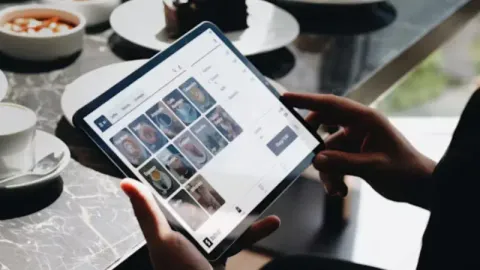
This POS systems comparison lets you see how the top platforms measure up. Whether you’re running a fast-paced kitchen or managing multiple locations, this guide helps you choose based on features, pricing, and what your business needs.
| POS System | Best For | Starting Price | Inventory Tools | Reporting Strength | Ease of Use | Offline Mode | Customer Support |
|---|---|---|---|---|---|---|---|
| Square | QSR, small startups | $0/month | Basic | Basic | Very Easy | Limited | Chat & email |
| Toast | Full-service dining | $69/month | Moderate | Strong | Moderate | Yes | 24/7 support |
| Revel | Multi-location, chains | $99/month+ | Advanced | Enterprise-grade | Complex | Yes | Premium support |
| Lightspeed | Upscale restaurants | $69/month | Strong | Advanced | Moderate | Yes | Business hours |
| Clover | Cafes, hybrid models | $44.95/month | Moderate (via apps) | Moderate | Easy | Limited | Phone support |
Most small restaurants start with Square or Clover. They’re easy to use and have low upfront costs.
Full-service dining rooms do better with Toast or TouchBistro.
For growing chains that need more control, Revel is a strong option.
If data is a priority, Lightspeed offers powerful reports and menu insights.
The best POS for you depends on your service style, plans, and where you need control.
Restaurant POS Pricing Explained

POS pricing depends on the size of your restaurant, the features you need, and how your system is configured.
Common Pricing Models
Most restaurant POS systems use a monthly SaaS model, where you pay a recurring fee per terminal or location.
Some offer flat-rate plans with published pricing. Others—especially enterprise platforms…use custom quotes based on size, features, and hardware.
Additional Costs to Consider
- Hardware: Tablets, terminals, receipt printers, cash drawers, and kitchen display systems (KDS) are usually sold separately.
- Payment Processing Fees: Many providers require you to use their processor. Rates vary between 2.3% and 3.5% per transaction.
- Onboarding & Training: Some vendors charge setup fees or sell onboarding packages to help staff learn the system.
Estimated Monthly Costs by Restaurant Size
- Small restaurants and cafes: $0–$150/month
(e.g., Square Free plan or basic Clover bundle) - Mid-sized restaurants: $150–$500/month
(e.g., Toast with add-ons, TouchBistro, Lightspeed) - Enterprise / multi-location chains: Custom pricing
(typically $500/month+ depending on locations, features, and support)
For small operators, the best POS systems for small restaurants offer starter plans without large commitments. But as your needs grow, expect to pay more for features like inventory control, labor tracking, and multi-store support.
Cloud-Based vs. Traditional POS Systems – What Should Restaurants Choose?

Choosing between cloud-based and traditional POS systems comes down to how your restaurant runs day to day.
Cloud-Based POS: Best for Speed, Flexibility, and Growth
Cloud systems store data online and sync in real time. They’re designed for remote access, mobile ordering, and fast updates across devices.
Best for:
- Fast casual and quick-service restaurants need mobile terminals or self-serve kiosks
- Multi-location operators who want centralized menu and staff management
- Restaurants that update menus frequently or manage online orders alongside dine-in
Benefits:
- Real-time data and menu syncing
- Remote access from a phone or a laptop
- Automatic updates and backups
- Easy to scale with new devices or locations
Traditional POS: Best for Stability and On-Premise Control
Traditional POS systems store data locally. They’re ideal for restaurants with unreliable internet or those that don’t need off-site access.
Best for:
- High-volume full-service dining where stability is critical
- Environments with poor or inconsistent internet coverage
Benefits:
- Operates independently of Wi-Fi
- Keeps all data in-house
- Typically, faster response during peak traffic if systems are well maintained
Hybrid Setups Work Too
Many restaurants now use hybrid POS systems…cloud-based tools with offline mode. These work well for full-service dining rooms that want cloud flexibility but need backup during internet outages.
For most small to mid-sized restaurants, a cloud-based POS offers the best mix of convenience, speed, and long-term value.
How to Choose the Right POS System for Your Restaurant

The best restaurant POS systems fit your exact service model, budget, and daily workflows. Use this step-by-step checklist to make a focused, operational decision.
1. Start With Your Service Model
A POS that works for a full-service bistro may not suit a fast-paced counter-service kitchen.
- QSR or food truck: Prioritize mobile ordering, quick payment, and minimal hardware
- Full-service restaurant: Look for table management, serving, and tip pooling
- Hybrid or multi-format: Choose a system that can adapt to multiple workflows
If you run a multi-location chain, choose restaurant POS software with central menu control, staff reporting, and built-in multi-store analytics.
2. Define Your Budget and Payment Preferences
Check monthly fees, hardware costs, and payment processing rates. Avoid plans that require high upfront hardware investments if you’re just starting out.
Look for flat-rate pricing if you want predictable costs. Flat-rate pricing simplifies forecasting and is ideal for small restaurants or startups.
3. Think Through Your Hardware Requirements
Different service models require different hardware setups. A counter-service cafe may need just a terminal and a receipt printer.
A full-service restaurant often requires kitchen display systems, multiple ordering tablets, and possibly customer-facing screens.
Before choosing a POS, make sure it supports the hardware you’ll use or comes bundled with it to avoid compatibility issues.
4. Consider Customer-Facing Features

Do you need online ordering, pay-at-table, or self-service kiosks? Choose a POS that integrates these natively or through approved partners.
Clover POS includes customizable loyalty programs and mobile apps. Square and Toast support QR-code ordering and digital receipts.
5. Evaluate Support and Training
Make sure onboarding help is available. Staff training tools, knowledge bases, and live support matter…especially during busy shifts.
6. Plan for Future Scalability
If you plan to grow, your POS should support new locations, staff roles, and integrations without a complete system switch.
Avoid choosing a POS system based only on current needs. Migration later can be costly and disruptive.
FAQs About Restaurant POS Systems
What is the best POS system for restaurants?
The best POS system depends on your restaurant type. Toast is a top choice for full-service dining. Square works well for quick-service and new restaurants. Revel is built for multi-location chains. Always match the system to your service flow, not just the brand.
How much does a restaurant POS system cost?
Pricing starts around $0–$150/month for small restaurants using basic plans. Mid-sized restaurants typically spend $150–$500/month. Enterprise systems often use custom quotes. Add hardware, payment processing, and training costs on top.
Are cloud POS systems safe for restaurants?
Yes. Cloud POS systems use encrypted data, secure backups, and multi-layer access controls. They’re widely trusted across the industry and are easier to update and scale than traditional systems.
Which POS system works best for small restaurants?
Square and Clover are popular with small restaurants due to low startup costs and simple interfaces. They cover basic needs like orders, payments, and staff tracking without a complex setup.
Final Take: Choosing a POS Is Choosing How You Operate
Most restaurant issues aren’t people problems. They’re system problems. Wrong orders, slow turns, and missed upsells…these all trace back to a POS that doesn’t match how your operation flows. This isn’t about brands. It’s about alignment.
A sound system supports your staff and sharpens how they move, sell, and serve. So, before buying anything, document your real friction points. Then start looking.
Ready to upgrade your restaurant’s POS system?
Visit our homepage to explore our flexible POS solutions.
Book a free consultation to discuss the best option tailored to your restaurant’s needs.