Inventory is off again. A customer asks for an item that shows “in stock,” but it’s not. That’s when you realize your point of sale system can’t keep up. Retail stores need more than a basic payment terminal. You need real-time tracking, fast checkouts, and clear reporting.
In this article, you’ll learn how to choose your store’s best point of sale without wasting money or time. We will highlight the features that reduce inventory errors, speed up transactions, and help you scale. You’ll get a comparison of the affordable retail POS systems.
So stick till the end.
What Is a POS System for Retail?

A retail POS system is more than a digital cash register. It’s a central hub that connects sales, inventory, staff, and customer data. It helps store owners track SKUs in real time and process transactions faster.
They can also manage everything from one easy-to-use interface.
Modern retail POS systems use software and hardware built for store needs.
They support daily tasks…from checkout to restocking..
Core Components of Retail POS Systems
Hardware
Most retail setups include barcode scanners, receipt printers, touchscreen terminals, cash drawers, and optionally, mobile POS units. These tools keep lines moving and ensure accurate scans at checkout.
Software
Retail POS software handles:
- Inventory control with automatic stock level updates
- Real-time sales tracking across products and staff
- Built-in CRM for promotions, loyalty programs, and purchase history
- Employee management with roles, clock-ins, and permissions
- Reporting dashboards for insights on performance and profitability
Retail software must support refunds, bundled discounts, and price rules.

Purpose-Built for Retail Operations
Retail stores need systems built for SKUs, stock turnover, and merchandising.
That’s why providers like Swiftforce offer end-to-end POS solutions made for retail. They combine hardware and retail-specific software in one package.
These systems support the speed, accuracy, and control that stores need. And they come from a single provider that handles setup and scaling.
6 Core Features Retail Stores Need in a POS System
The best retail POS systems do more than process payments. They help you run the floor, track stock, manage staff, and serve returning customers with ease.
Here are the must-have features every serious retail store needs.
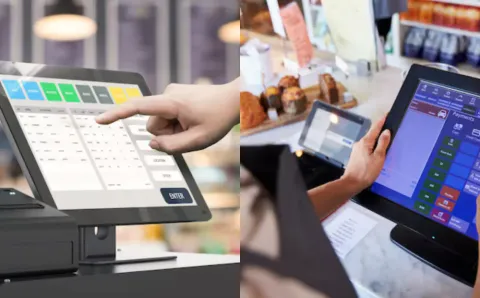
- Inventory Tracking That Works in Real Time
Retail lives and dies by stock accuracy. A good inventory POS system for stores keeps your stock levels synced, no matter how many locations or sales channels you manage.
Key inventory tools include:
- Real-time stock visibility across stores and channels
- Barcode-based scanning at checkout and during receiving
- Low-stock alerts and auto-reorder triggers
- Support for product variants (sizes, colors, etc.)
- Multi-location sync with transfer tracking
The right POS prevents out-of-stocks, overordering, and sales delays. It also saves your staff hours on manual counts.
- CRM and Loyalty Tools That Drive Repeat Sales
Modern POS systems must do more than take names—they should help you market smarter. A POS with CRM and loyalty lets you keep in touch, reward buyers, and grow customer lifetime value.
Perfect for fashion, cosmetics, and lifestyle retail, these features allow you to:
- Collect and store emails, phone numbers, and birthdays
- Launch personalized offers based on shopping behavior.
- Offer loyalty points, birthday discounts, and spend-based rewards.
- Track customer purchase history across in-store and online.
This kind of data helps turn one-time shoppers into loyal fans.
- Staff Controls and Shift-Level Reporting

Retail operations need control, not just over sales, but over the people running them. A capable POS gives you apparent oversight.
Look for features like:
- Role-based permissions for sales, refunds, and discounts
- Employee clock-ins and time tracking
- Shift reports with performance summaries
- Audit trails to monitor sensitive actions
You’ll catch errors faster and reward top performers with actual numbers.
- Promotion and Discount Automation
No more manual overrides or forgotten markdowns. Your POS should apply deals based on rules you set.
Sound systems let you:
- Auto-apply seasonal or weekend discounts
- Bundle products into promotional pricing
- Trigger loyalty-based coupon redemptions
- Schedule sales in advance
Automated discounts keep staff efficient and ensure consistency across locations.
- Omnichannel Sync With Online Stores
Your POS must integrate with platforms like Shopify, Etsy, or your own catalog. Product info, stock, and order history should flow both ways.
Omnichannel-ready POS features include:
- Syncing SKUs and inventory across offline and online stores
- Centralized product info for faster updates
- Unified reporting for in-store and e-commerce sales
You get a complete view of your business, not fragmented data.
- Reporting That Drives Smarter Decisions
Reports should go beyond daily totals. The best systems give you fast access to what’s working…and what’s not.
Look for:
- Top-selling items and return rate breakdowns
- Daily and weekly profit margins
- Sales by staff, shift, and location
- Inventory turnover and reorder needs
Swiftforce supports full hardware integration with any retail POS software. Plus, we offer custom layouts tailored to your product flow…whether you’re running apparel, electronics, or specialty goods.
Top POS Systems for Retail in 2025
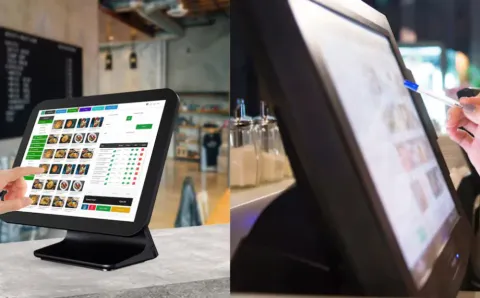
Every retail business has different sales channels, inventory demands, and staff workflows. The systems below stand out in 2025 for their focus on retail and are designed to meet real-world store needs.
Shopify POS
Shopify POS works best for brands that sell both online and in-store and want one unified view of their customers, products, and orders.
It syncs your retail and eCommerce operations into a single dashboard, making it ideal for omnichannel businesses.
The POS Pro plan starts at $89/month.
Pros:
- Omnichannel-ready with seamless sync between physical and online sales
- Supports mobile checkout, gift cards, and unified customer profiles
Cons:
- Limited flexibility for offline-only retailers
- Must upgrade to Pro plan for advanced returns, roles, and permissions
Lightspeed Retail
Lightspeed Retail is built for multi-location stores, franchises, or inventory-heavy businesses like electronics, sporting goods, or pet supply stores. It offers powerful inventory matrices, vendor management, and advanced reporting tools. Pricing starts at $109/month per register.
Pros:
- Handles large, complex product catalogs with variants and bundles
- Provides detailed performance data for smarter stock and pricing decisions
Cons:
- Initial setup can take time and training
- Smaller stores may find features they don’t need
Square for Retail
Square for Retail is an excellent choice for solo shop owners and growing retailers who need a reliable, budget-friendly system with no steep learning curve.
It’s user-friendly and offers a free plan, with the Plus plan starting at $60/month.
Pros:
- No setup hassle; perfect for pop-ups or small brick-and-mortar shops
- Intuitive POS interface and low-cost entry point
Cons:
- Limited functionality for extensive inventories or multi-store setups
- Customer support priority is only available on paid tiers
Swiftforce
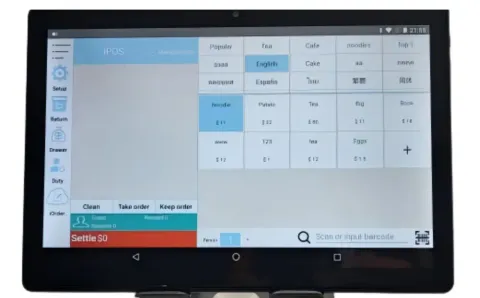
Swiftforce is purpose-built for retailers who want both hardware and POS software tailored to their operations.
It’s ideal for multi-location businesses that need central control, hardware durability, and a system that matches the way they sell.
Pricing is custom and based on your setup.
Pros:
- One vendor handles hardware, setup, and POS customization
- Designed specifically for retail workflows—no retrofitted restaurant tech
- Scales well for independents and larger operations
Cons:
- Requires a consultation-led onboarding process
Vend by Lightspeed
Vend is a cloud-first POS system tailored for boutique retailers, apparel stores, and lifestyle brands that want simplicity, flexibility, and visual clarity in their POS.
It supports in-store loyalty, quick product lookups, and seamless promotions.
Plans start at $69/month.
Pros:
- Clean, responsive interface across devices
- Strong loyalty and promotion tools for brand-conscious stores
Cons:
- Reporting and analytics are limited on lower-tier plans.
- Fewer built-in integrations compared to competitors
Clover Retail
Clover is a hardware-included POS system best for general retail stores needing something ready to go out of the box.
From curbside payments to front-counter sales, it fits a wide range of use cases. Pricing starts at $44.95/month plus hardware.
Pros:
- Preconfigured hardware with minimal setup needed
- Expandable through the app marketplace to meet unique needs
Cons:
- Locked into Clover’s own payment processing system
- Core POS features often depend on third-party app add-ons
Retail POS System Comparison: Key Features, Pricing, and Setup Options
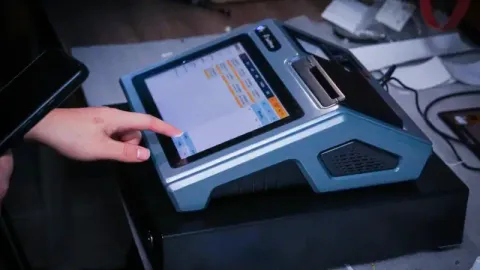
Choosing the best POS system for your store isn’t just about price—it’s about alignment. You need a system that fits your sales channels, handles your inventory scale, and supports how your team works on the floor.
This side-by-side comparison breaks down the top retail POS systems based on real-world retail needs.
Use this chart to compare retail POS features like inventory controls, loyalty capabilities, online integrations, and hardware support so you can quickly shortlist the right match for your business.
| POS System | Best For | Pricing | Inventory Tools | CRM/Loyalty | Online Sync | Hardware Included |
|---|---|---|---|---|---|---|
| Shopify POS | Omnichannel brands | $89/mo+ | Yes | Yes | Seamless | Optional |
| Lightspeed Retail | Multi-location stores | $109/mo+ | Advanced | Yes | Yes | Optional |
| Square for Retail | Small shops | $0–60/mo | Basic | Add-on | Basic | Optional |
| Clover Retail | Mixed-use stores | $45/mo+ | Moderate | Moderate | Via apps | Bundled |
| Swiftforce | Custom retail setups | Custom | Configurable | Yes | Configurable | Yes (flexible) |
Retail POS Pricing: What It Actually Costs to Set Up and Run
The cost of a retail POS system depends on how your business operates…your store size, sales volume, preferred hardware, and whether you sell online or in-store (or both).
Below is a breakdown of real-world pricing categories you should factor in before committing to any system.

1. Software Tiers and Monthly Plans
Most retail POS software is billed monthly. Entry-level plans often range from $0 to $60/month for basic features like checkout and basic inventory. Mid-tier packages cost $89–$149/month, unlocking advanced reporting, CRM, or multi-location support. Enterprise-level systems use custom quotes.
For Example:
- Square for Retail: Free plan or $60/month for Plus features
- Shopify POS Pro: $89/month per location
- Lightspeed Retail: Starts at $109/month
2. Hardware Costs
POS hardware can be purchased separately or bundled.
A basic in-store setup…touchscreen terminal, barcode scanner, receipt printer, and cash drawer…can cost between $800 and $2,000, depending on brand and durability.
Mobile setups using tablets may reduce costs.
3. Payment Processing Fees
Most providers charge a per-transaction fee. Expect 2.5% to 3.5% depending on your processor and plan.
Some platforms, like Clover and Square, require using their own processors.
4. Onboarding & Support Costs
Some POS vendors charge a one-time setup fee or offer onboarding packages for $200–$800, depending on system complexity and in-store training. Ongoing support may be included or tiered by plan.
Swiftforce: Simple, All-Inclusive Pricing
Swiftforce simplifies POS budgeting by offering bundled pricing.
Hardware, setup, and technical support are all included under one contract…ideal for retailers who want reliability without juggling multiple vendors.
Pricing is custom-based on your needs, store count, and preferred software integrations.
How to Choose the Right POS System for Your Retail Store

Not all retail POS systems are built the same…and not every system fits every store. Whether you manage a chain, run a boutique, or handle the IT decisions for a growing retail brand, here’s how to narrow in on the best-fit POS based on how your store actually runs.
Know Your Store Type
The needs of an apparel store are different from those of a grocery, pharmacy, or electronics shop.
- Fashion or boutique: focus on inventory by size, style, and color
- Grocery or pharmacy: fast scanning, expiry tracking, bulk SKUs
- Electronics: serial number tracking, warranty data, bundled sales
Your POS must match the flow and inventory logic of your retail category.
Omnichannel or Brick-and-Mortar Only?
If you sell online and in-store, choose a POS that syncs inventory and customer data across both channels. Platforms like Shopify POS and Lightspeed specialize in unified commerce.
For in-store-only retailers, focus more on checkout speed, promotions, and loyalty integrations.
Map the Daily Workflow
Who will use the system day to day?
- Cashiers need quick checkouts and returns.
- Managers want real-time sales dashboards.
- Floor staff may need inventory lookups or transfers.
Pick a system that supports these specific roles without forcing workarounds.
NOTE: Swiftforce helps retail teams match POS systems to real workflows, not just checklists. That means cleaner installs, fewer headaches, and higher adoption on the floor.
Budget & Total Cost of Ownership
Look beyond the monthly software fee. Consider hardware, processing rates, setup, training, and future add-ons. What looks cheap upfront might cost more in the long term.
Integration Needs
List the tools you already use: accounting (e.g., QuickBooks), CRM, loyalty platforms, or shipping providers. Pick a POS that integrates cleanly or offers open APIs.
Scalability & Support
If you’re planning to grow, choose a platform that supports multiple locations, user roles, and remote access. Prioritize vendors that offer live support and onboarding help, not just a knowledge base.
Common Retail POS Challenges and How to Avoid Them

Choosing the wrong POS system can quietly hurt your retail operations.
Here’s how to avoid the most common pain points.
Inventory Mismatches and Shrinkage
Without real-time stock updates, errors creep in fast. Manual counts, delayed syncing, and lack of barcode tracking lead to shrinkage and over/under inventory.
Fix: Use a POS with real-time inventory tracking, barcode-based scanning, and automated stock alerts. These features keep shelf counts accurate…even across multiple locations.
Slow or Clunky Checkout
Outdated POS interfaces frustrate both staff and customers. If barcode scanning lags or promotions don’t apply correctly, you lose sales during rush hours.
Fix: Prioritize systems with fast UX, hardware compatibility, and auto-apply discounts. Scanner and printer integration should be seamless…not an afterthought.
Disconnected Tools and Data Silos
Disconnected systems lead to inefficiencies and poor decision-making. If your CRM, inventory, and sales tools don’t talk to each other, you’ll waste time double-entering data or making decisions on stale numbers.
Fix: Choose a unified POS ecosystem…hardware and software built to work together.
NOTE: Swiftforce packages include pre-integrated hardware and software tailored for retail workflows, so stores avoid the headache of managing separate vendors.
Software That Doesn’t Scale
Some systems work fine for one location but collapse when you add stores, users, or new sales channels.
Fix: Look for solutions with multi-location support, modular upgrades, and proven performance at scale.
Where the Retail POS Market Is Headed
Retail POS is moving beyond checkout. It’s becoming a smart tool that adapts to customer behavior and streamlines operations in real time.
AI-Based Inventory Forecasting
Smart POS systems now use sales history and seasonality to predict stock needs. This helps stores avoid both overstock and missed sales.
Self-Checkout for Faster Lines
According to Marketing Scoop’s 2025 report, there are now over 1 million self-checkout machines in stores worldwide. By the end of the year, 1 in 5 retail purchases is expected to be made through self-service. These reduce staffing pressure during peak hours and give customers more control.
Personalized Customer Prompts
Loyalty data can now trigger on-screen offers at checkout. For example, birthday discounts or “buy again” suggestions pop up automatically based on past purchases.
Contactless Loyalty and Payment
NFC-enabled loyalty cards and mobile wallets allow faster check-ins and redemptions—no need for plastic cards or punch codes.
Voice-Enabled Inventory Search
Some next-gen POS systems let staff check inventory or print receipts using voice commands. It speeds up service without breaking customer flow.
Swiftforce stays ahead by supporting hardware that’s ready for these upgrades—from NFC terminals to AI-capable platforms. You won’t need to swap systems when retail tech moves forward.
Final Take: The Right POS Solves More Than Just Checkout
What slows most stores down isn’t the staff…it’s systems that don’t match how the floor works.
If your POS wasn’t built for your store type or growth plans, it’s already holding you back. Skip the one-size-fits-none solutions. Look for tools that scale, flex, and integrate with how you actually operate.
Ready to upgrade to a POS system that works for your business?
Explore SwiftForce’s customizable hardware + software bundles to find the perfect fit for your retail setup.
Book a call with our team and discover how we can help you scale with ease.



