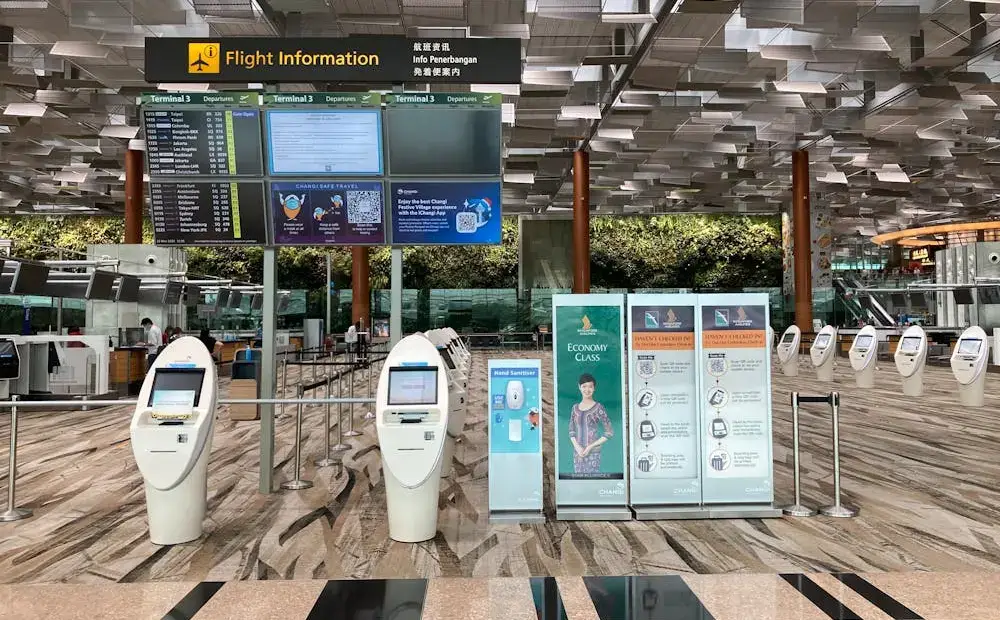You’re not alone if you’ve ever stood in front of an airport kiosk with no idea what to do next. Blinking screens, options popping out one after another, and a long queue of impatient travelers. That’s just the tip of the iceberg.
So, it’s easy to feel stressed (or even a little embarrassed). What if I press the wrong button? What if I mess up my check-in?
These questions are real, especially when you’re in a hurry or flying for the first time. But guess what? Airport kiosks make your life easier, not harder. In this blog, I’ll explain how self-check-in kiosks work and why they matter.
What is an Airport Kiosk?

Waiting in long lines at a TSA check-in counter for hours is not only inefficient, it’s downright frustrating. An airport kiosk is a user-friendly machine designed to facilitate self-check-in for passengers.
It has a simple touch-screen interface that travelers can use to perform their tasks quickly and efficiently. The best part? Once you learn your way around a self-check-in kiosk, you don’t even need staff assistance.
Imagine the convenience of checking in to your flight, processing luggage check-in, and printing a boarding pass all by yourself. Aside from a minor learning curve, they are convenient, stress-free, and quick.
Types of Airport Kiosks
Self-Check-In Kiosks

These kiosks are designed to make checking in feel like a breeze. You approach them, enter your booking details, scan your ticket, and you’ll have access to all the options a server would’ve offered you.
For instance, you can choose your preferred seat from the available options displayed on the screen. You can also print your boarding pass and get done with the process in almost half the time compared to the traditional method.
Baggage Drop Kiosks
These kiosks even have a barcode scanner. Once you tag your baggage and scan the QR code, all that’s left for you to do is leave your bags at the drop area. The baggage tags will automatically be scanned and delivered to the handling area from where they’ll be loaded onto your flight. How convenient!
Immigration & Passport Control Kiosks
Also known as Automated Passport Control Kiosks or APC, these self-service machines simplify the customs and immigration process. To answer how, they use modern tech like facial recognition cameras, passport scanners, biometric verification, and more to verify your identity and travel details.
How to Use a Self-Check-in Kiosk at the Airport (Step-by-Step Guide)

Not all of us are tech-savvy, which automatically makes the sight of a huge standalone booth terrifying. Well, it doesn’t need to be. Let me show you how you use the kiosk at the airport in five easy steps:
Step 1: Locate Your Airline’s Kiosk
Upon entering the terminal, you’ll find multiple self-service kiosks. These are typically airline-specific, so identify the one operated by your carrier. Kiosks are usually positioned near the airline’s check-in counters—look for your airline’s logo or branding. If unsure, consult airport signage or staff for guidance.
Once you go through the security and into the airside, you are likely to spot many kiosks. But they are not all equally useful for you. Instead, you need to spot the kiosk of the airline you’re flying with.
More often than not, you’ll find the particular kiosk next to the airline’s respective counter. For example, if you are flying with Delta Air Lines, the right kiosk for you would be the one next to their counter. Not the one beside the counter for Southwest Airlines.
Step 2: Initiate Check-In
You can initiate the check-in process in two ways:
- Scan your ticket, passport, or ID.
- Manually enter your booking details or frequent flying number.
Now the screen will display your flight details for verification. If it is showing the right flight, click OK to confirm. As soon as you manage to do this, the hard part is over. The kiosk will guide you through the next steps by displaying prompts and easy-to-understand directions.

Step 3: Review or Select Your Seat
The kiosk will show your pre-assigned seat. If you wish to change it:
- Browse available seats (some may require an additional fee)
- Select a preferred option (e.g., aisle, window, or extra legroom)
- Confirm upgrades (e.g., premium economy or business class, subject to availability and payment)
Now comes the interesting part. Most of the time, seats are pre-assigned on airlines. You can review your seat assignment here and opt for a change if you don’t like where you’re seated. However, note that you can only select your preferred seats based on availability.
If available, you can also pay extra for upgrades. For example, you can bump yourself to first-class or ask for extra leg space.
Step 4: Obtain Your Boarding Pass
Choose between:
- Printing a physical boarding pass (recommended as a backup)
- Receiving a digital pass (sent via email or SMS)
Ensure your boarding time and gate are displayed.
Step 5: Proceed to Baggage Drop (If Required)
If you’re carrying luggage with you, use the self-service kiosk to print luggage tags and attach them to your bags. Now you can skip waiting in long lines and head directly to the baggage drop-off area. In case you encounter any problems at this point, the airline staff should be readily available to assist you.
Benefits of Self-Check-in Kiosks at Airports
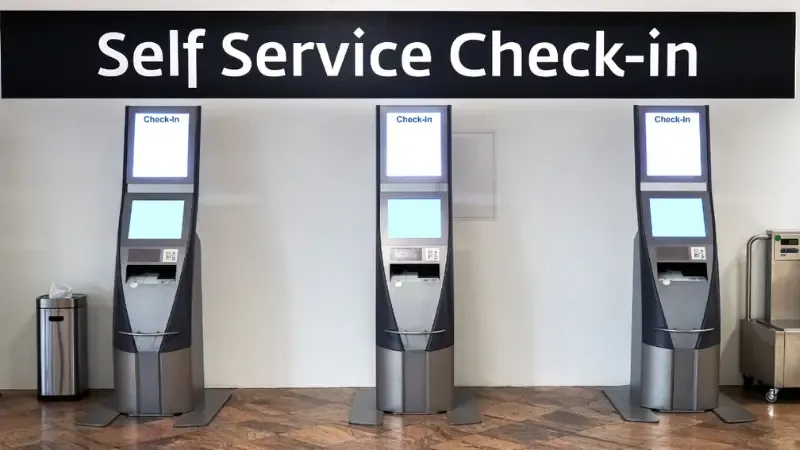
Almost everyone knows what an airport kiosk is these days. However many people are unaware of the benefits it offers to travelers, airlines, and airports. Let’s take a quick look at a few of them:
For Travelers
Faster Check-In, Reduced Wait Times
Businesses constantly seek new ways to improve customer experience. An airport kiosk does just that. It can be challenging for human staff to deal with the large volume of visitors at the airport daily. But it’s no big deal for a machine.
These kiosks can cater to travelers quickly and efficiently. This results in a faster process, reduced wait times, and a better experience.
More Control Over Seat Selection & Travel Details
Using an airport kiosk gives travelers more freedom over their experience. Instead of being assisted by a representative, they can verify everything on their own and even select seats and upgrades.
Minimized Human Contact
Human interaction isn’t something we all look forward to. The less human contact, the better (especially for the introverts out there!). Up until a few years ago, the idea of little to no human contact at an airport would have seemed far-fetched. But airport kiosks have made it possible. They allow you to manage all your processes without seeking assistance from representatives.
For Airlines & Airports
Reduced Staffing Costs at Check-In Counters
Airport kiosks significantly reduce the overhead costs for airlines and airports. Think about it. These businesses spend a lot on hiring staff to assist you. With kiosks, they can significantly save that amount.
Higher Efficiency in Processing Passengers
Just like passengers benefit from efficient processes, so do airlines and airports. From a business point of view, the more time you spend on each customer, the lower the efficiency and the higher the costs. With quick check-in processes, airports and airlines can increase their efficiency and, in turn, save money.
Better Data Collection & Integration with Airline Systems
Airport kiosks are integrated with the airline’s main systems. This means when passengers input their travel details, the data is automatically updated in the backend systems in real time. This makes data collection faster, more efficient, and more accurate.
Airport Kiosk vs. Traditional Check-in: Which is Better?

The grass always appears greener on the other side. If you think about the cons of an airport kiosk, you’ll feel like traditional check-in is better. Likewise, airport kiosks offer significant advantages over the conventional method. But let’s settle this debate once and for all.
Speed
Since traditional systems require human interaction at the counters, processing time is usually 5-20 minutes per traveler (more during peak hours). Kiosks, on the other hand, don’t need any manual assistance. This reduces the process time to up to 3 minutes per passenger.
Human Interaction
Some of us like exchanging greetings and socializing, while others prefer to avoid it at all costs. Kiosks provide a way to escape human interaction while offering quicker results.
Seat Selection
If you choose a traditional check-in method, you can’t choose your preferred seats by yourself. Instead, you will have to ask the staff present at the counter for assistance. Kiosks allow more liberty in this regard. You can check for yourself if your preferred seat is available and make any changes as necessary.
Baggage Drop
This is the only area where traditional check-in comes out ahead. If you’re using a kiosk, you will have to take an extra step to drop your luggage.
Traditional counters, however, process it at the same time as your check-in. But if you think about it, the extra step is not really that much of a trouble, especially considering the convenience of airport kiosks.
Availability
Kiosks are functional 24/7. Check-in counters are not. If a staff member is not present at the counter when you arrive, you might have to face additional delays in the process.
This doesn’t happen with airport kiosks since they are always operational. The table below summarizes these differences:
| Feature | Self Check-in Kiosk | Traditional Check-in Counter |
|---|---|---|
| Speed | Instant, automated | Can be slow with long queues |
| Human Interaction | Minimal | High |
| Seat Selection | Available on-screen | Staff-assisted |
| Baggage Drop | Requires an additional kiosk step | Included in the counter process |
| Availability | 24/7 | Limited by staffing hours |
Other Uses of Airport Kiosks Beyond Check-in
If you thought airport kiosks could only help with check-in, you’re mistaken. Instead, there are several uses of airport kiosks beyond that. For example:

Immigration & Passport Control Kiosks
Instead of waiting in long lines at the immigration counter, passengers can head up to these kiosks to scan their passports and verify their identity using biometrics. This significantly speeds up the immigration process.
Customs Declaration Kiosks
I know you will nod in agreement when I say customs clearance can be a headache. Thankfully, customs declaration kiosks save you the stress. You can declare the items electronically here and enjoy quicker clearance with little to no paperwork.
Airport Information Kiosks
Airports can feel like a maze for first-time or not-so-frequent flyers. Many airports now have interactive kiosks to provide visitors with information on flight status, airport maps, and frequently asked questions.
Challenges & Limitations of Airport Kiosks
I can sing praises for airport kiosks all day long, but it doesn’t mean they are not without their challenges and limitations. The good news, however, is that it’s nothing that can’t be solved. Here are the top common problems users generally face with Airport Kiosks:
Technical Glitches & Unresponsive Screens
As with any other technology, kiosks are also prone to technical glitches. It can be quite frustrating when that happens, but you can reduce the downtime by always having staff assistance available nearby.
Limited Support for Complex Travel Situations
Airport kiosks are sometimes not equipped to handle complicated situations, like visa issues. For similar scenarios, airlines must have direct passenger-to-human agents to ensure the problems are solved promptly.
Not All Airlines Support Self-Check-In Kiosks
It’s disappointing if you expect a self-check-in kiosk at the airport, but can’t find one upon arrival. The thing is, some airlines are yet to catch up on supporting these kiosks. It’s better to check the airline’s requirements before you book your tickets, so you know exactly what to expect.
Future of Self-Service Technology in Airports
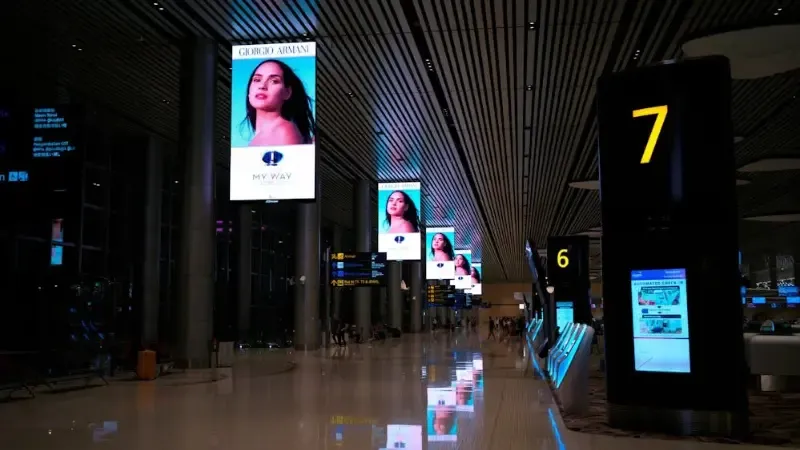
Self-service kiosks are already changing the game at airports. But the future holds even more exciting developments, such as the following:
- AI-Powered Voice Recognition Kiosks: Quite soon, these kiosks will have built-in AI recognition that will guide travelers like humans. This means the technical challenges we face now will soon be gone!
- Biometric Face-Scanning for Seamless Travel: It’s surely frustrating having to show your passport to pass security at every step. But with biometric face-scanning, your face will become the only ID you need.
- Fully Automated Baggage Check-In & Tracking: Instead of waiting in lines to drop off your luggage, an automated system will let you check it in yourself. Plus, smart tags will enable you to track your bag’s location through your phone. As a result, you won’t have to worry about lost luggage.
FAQs About Airport Kiosks & Self-Check-in
What is an airport kiosk, and what does it do?
An airport kiosk is an interactive, freestanding booth that can help you find information, check-in, select seats, and print boarding passes, among other things.
How do I check in at a self-service kiosk?
You can check in at a self-service kiosk by entering your booking details. The screen will then guide you through what to do next to complete the check-in process.
Do I need to print my boarding pass at an airport kiosk?
Yes and no. You can send a digital copy to your phone or opt for a printed copy as per your preference.
Can I use an airport kiosk if I have checked baggage?
Yes, you can still use an airport kiosk if you have checked baggage. However, you might have to complete an additional step to process the baggage.
What should I do if my airport kiosk check-in doesn’t work?
If your airport kiosk check-in doesn’t work, you should ask the airline staff for assistance.
Conclusion
All things considered, an airport kiosk is truly a revolutionary solution to make check-in, baggage drop, and immigration processes quicker. It’s a smart way to make travel faster, convenient, and manage crowds more effectively.
CTA
Looking for airport kiosk solutions? Contact SwiftForce for expert recommendations. Our team at SwiftForce will help you pick the perfect airport kiosk as per your unique needs.