McDonald’s has one of the smoothest, most efficient checkout systems in the fast-food world. You rarely face issues placing or paying for your order. The reason? Their self-ordering kiosks. These touchscreen kiosks make the checkout process faster and smoother. They also help reduce errors. This setup is crucial in a market where speed and accuracy significantly influence customer loyalty.
If you run a restaurant, it’s time to take notes. In this guide, you’ll see how McDonald’s kiosks work, what powers them, and how you can apply the same system in your business.
What Is a McDonald’s Self-Ordering Kiosk and Why Did They Introduce It?

A McDonald’s self-ordering kiosk is a touchscreen you use inside the store. It allows you to browse the menu, place your order, and pay without interacting with a cashier.
It takes the pressure off the counter staff and gives customers complete control over ordering.
When Did McDonald’s Roll Out the Self-Ordering Kiosk?
McDonald’s first tested these kiosks in 2015 in select locations across Europe.
By 2020, they had rolled out to most U.S., Canadian, and Australian restaurants.
Today, over 80% of McDonald’s global locations use self-ordering kiosks as a core part of their service model.
That shift didn’t happen by accident. It came from clear business needs.
Why McDonald’s Made the Move
Fast food thrives on speed, precision, and flow. Traditional counters slow down during peak hours. Kiosks helped fix that. Here’s what they solved:
- Faster service during rush hours. More ordering points mean more customers are processed at once.
- Consistent order accuracy. Customers control the input, reducing miscommunication.
- Better flow inside the restaurant. Kiosks guide people through the process, reducing crowding and long lines.
The kiosks helped stores run more efficiently, especially during busy lunch and dinner periods. The system runs smoothly, operates consistently, and can scale to meet demand. That’s exactly what fast-food businesses need to stay ahead.
For any restaurant looking to modernize, this kind of system sets a clear benchmark.
How to Use McDonald’s Touchscreen Kiosk: A Step-by-Step Guide
McDonald’s touchscreen kiosks are fast and easy to use. Here’s how the process works from start to finish.

Step 1 – Start Your Order
When you approach the kiosk, the screen lights up with a welcome screen.
You’ll first need to:
- Tap to begin.
- Choose your preferred language.
Once you confirm, the menu screen loads instantly.
Step 2 – Browse the Menu & Customize
The layout is simple. You can explore different menu categories like:
- Combo meals
- Burgers and sandwiches
- Breakfast items
- Desserts
- Drinks
Tap the item you want, and a new screen shows your customization options.
You can:
- Add or remove ingredients (e.g., no onions, extra cheese)
- Choose your meal size (regular or large)
- Add sides or drinks to upgrade your order
Every choice updates the price in real time, so you always know what you’re paying.
Step 3 – Apply Coupons or Rewards
Before checkout, you can link your McDonald’s app or enter promo codes.
This is where you:
- Scan your app’s QR code.
- Enter any active deals or discounts.s
Discounts are applied immediately, and your updated total is displayed on the screen.
Step 4 – Select a Payment Method
After finalizing your order, select your preferred payment method.
Most kiosks accept:
- Credit or debit cards
- Apple Pay or Google Pay
- Cash (in select locations…usually handled at a separate counter)
Tap your choice and follow the simple on-screen prompts.
Step 5 – Collect Your Receipt and Wait for Pickup
Once you pay, the kiosk prints a receipt with your order number. You’ll see your number appear on the kitchen status screen above the pickup counter.
The screen updates in real-time. When your number moves to the “Ready” section, head over and grab your order.
That’s it…fast, smooth, and hands-on.
How to Pay with Cash at McDonald’s Kiosk or App
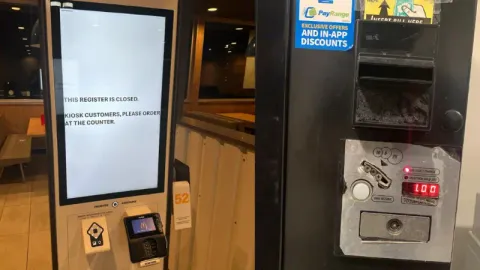
Not every kiosk accepts cash directly. However many locations offer a “Pay at Counter” option. This means you can place your order on the screen, and then head to the cashier to pay with cash.
Always check the payment screen before finalizing your order.
If “Pay at Counter” is listed, here’s how it works.
Using the Kiosk with Cash: Step-by-Step
Ordering at the kiosk and paying with cash is simple.
Just follow these steps:
- Place your order at the kiosk as usual.
- At checkout, choose “Pay at Counter” instead of a card or mobile payment.
- The kiosk will print a receipt with your order number.
- Take the receipt to the front counter and hand it to the cashier.
- Pay with cash and keep your copy of the receipt.
Once you pay, the kitchen receives your order and begins preparing it.
Using the McDonald’s App and Paying with Cash
If you’re ordering through the McDonald’s app, you can still pay in person.
Here’s how:
- Place your order in the app and select a pickup location.
- At checkout, choose “Pay at Restaurant.”
- When you arrive, go to the front counter.
- Let the staff know you’re paying with cash.
- Pay and wait for your order number to appear on the screen.
This option is helpful if you want to skip the kiosk but still use app features like saved orders or deals.
The Tech Setup That Makes McDonald’s Kiosks Run Smoothly
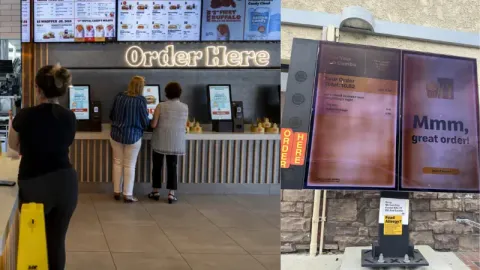
Hardware Breakdown
McDonald’s kiosks utilize industrial-grade components designed for high-speed operation and heavy usage.
Each unit includes:
- A 27” Full HD PCAP touchscreen for quick navigation
- A built-in thermal receipt printer
- A barcode/QR scanner for deals and loyalty codes
- A camera for customer tracking and order flow
Like McDonald’s, the Swiftforce Nova-B01 and Eon-A01 kiosks have a 27” Full HD PCAP touchscreen. They also come with a barcode scanner and advanced camera tracking.
They’re built for retail and restaurant environments where downtime isn’t an option.

Software & Integration Capabilities
McDonald’s kiosk software connects to its in-store and backend systems. That’s how it keeps orders moving and customers happy.
- It integrates directly with the central POS system.
- It syncs with loyalty apps, CRM data, and stored profiles.
- It supports contactless payment options, such as Apple Pay and Google Pay.
- It protects session data to ensure customer privacy at checkout.
This setup helps McDonald’s reduce errors and serve more customers with less friction.
Custom Configuration and Modular Design
Not all McDonald’s locations are the same, and neither are their kiosks.
Each unit can be wall-mounted or freestanding, depending on the store’s size, flow, and layout. McDonald’s adjusts its placement to fit high-traffic areas without occupying unnecessary space.
Benefits of McDonald’s Kiosks for Customers and Restaurant Owners
McDonald’s touchscreen kiosks have changed how customers interact with fast food.
Here’s a closer look at the real-world value these kiosks bring to both sides of the counter.

Customer Experience Advantages
Customers want quick service, simple options, and fewer errors in their orders. Kiosks check all three boxes. Here’s how;
- Faster ordering during peak hours
McDonald’s reduces wait times by allowing customers to skip the counter altogether. Research from QSR Magazine indicates that kiosks help clear lines more quickly. They also speed up service during lunch and dinner rush hours.
- Fewer mistakes, more control
Touchscreens give customers complete control over their orders. They can double-check ingredients, review totals, and confirm everything before paying. A 2022 Deloitte study found that 40% of customers believe kiosk ordering leads to fewer order errors.
- Clear visuals help all customers.
Large menu images and on-screen prompts help those with language or reading barriers. The interface enhances accessibility and guides users step by step, supporting multiple languages.
- More customization freedom
From skipping pickles to adding extra cheese, the kiosk puts meal personalization in the customer’s hands. McDonald’s reports that customers make 30% more customizations when ordering through kiosks.
Business-Level Benefits
For operators, the ROI on kiosks goes beyond saving a few seconds per order. These machines quietly drive revenue and reduce operational stress.
- Larger average order size
Kiosks encourage customers to add extras, such as fries or dessert, through subtle, well-timed prompts. According to Business Insider, McDonald’s saw a 20% increase in average check size after rolling out kiosks across key U.S. markets.
(Source: Business Insider – “McDonald’s Touchscreen Kiosks Are Boosting Sales”)
- Lower labor demand at the front counter
With more orders going through kiosks, staff can shift to kitchen prep, cleaning, or table delivery. That helps cover more tasks without adding payroll. A Forbes analysis confirmed that automation reduced pressure on front-line teams without hurting service quality.
- Stronger customer insights
Kiosks track customer behavior…what they order, when they place their order, and how often they use promotions. Operators can use this data to adjust menus, run more innovative promotions, and test pricing strategies.
- Better flow and fewer bottlenecks
Kiosks keep the line moving and reduce stress on both staff and customers. That smoother experience keeps people coming back. McDonald’s internal data indicate that stores with more kiosks offer faster service and happier customers.
Are McDonald’s Kiosks Better Than Traditional Counter Ordering?

McDonald’s self-order kiosks make ordering smoother and faster. They help a lot when the store gets crowded. Many locations now use kiosks to reduce wait times, improve order accuracy, and free up staff.
Where Kiosks Outperform the Counter
Kiosks give customers complete control. You can scroll the menu, tweak your meal, and double-check everything before you pay. That means fewer mistakes and no need to reorder.
Kiosks suggest upsells automatically…something a rushed cashier might skip.
From the restaurant’s side, kiosks help keep things running without loading the front with too many staff. That makes a big difference during lunch rush or busy weekends.
Kiosk vs. Counter: Quick Breakdown
| Feature | Kiosk | Counter |
|---|---|---|
| Order Accuracy | High | Varies by staff |
| Customization | Full control | Limited flexibility |
| Speed | Faster at peak times | Slower when crowded |
| Upselling | Automated suggestions | Depends on the employee |
| Labor Efficiency | Fewer staff needed | More front staff are needed |
The Impact Of McDonald’s Self-Ordering Kiosks On The Food Industry
McDonald’s shift to self-ordering kiosks changed the whole food industry. They showed the entire industry what smooth, fast, and efficient ordering could look like.
Chains like Taco Bell, Wendy’s, and Panera quickly followed.
Today, most customers expect the option to order without needing to speak to staff.
That shift began with McDonald’s…and it continues to grow.

Self-Service Isn’t a Bonus Anymore
Touchscreen kiosks are now a baseline. Customers like them because they save time and reduce mistakes. They also give full control over orders. In high-volume restaurants, kiosks also move lines faster and free up staff to focus on other tasks.
Businesses that are not prioritizing digital ordering will fall behind.
Falling Behind Costs More Than Upgrading
If your restaurant still relies on a busy counter during rush hour, you’re already behind. Self-order kiosks solve real-world problems: slow lines, incorrect orders, and limited upselling opportunities.
McDonald’s made the shift early and proved it works at scale. For everyone else, the takeaway is clear: adapt or get left behind.
Want to Install A Self-ordering Kiosk in Your Store? Here’s What You Must Consider

Start with a kiosk that can handle daily pressure.
- Touchscreens should be at least 27″, scratch-resistant, and support fast, multi-point input. A slow or unresponsive screen turns customers away.
- Built-in parts like printers, QR scanners, and cameras keep things neat. They also make checkout faster and easier.
- Look for all-in-one units that don’t need extra hardware to function.
Make Sure It Fits Your Store Layout
A good kiosk should adjust to your space, not the other way around.
- Wall-mounted units are ideal for use in tight areas.
- Freestanding models fit better near entrances or dining zones.
The Swiftforce Nova-B01 and Eon-A01 kiosks adhere to this flexible design logic. You can mount them in multiple ways and choose placement based on customer flow, visibility, and power access. This helps reduce friction during peak hours without disrupting your current layout.
Manage and Scale Without Added Overhead
Running multiple stores? Choose a kiosk system that supports remote updates.
You should be able to:
- Edit your menu across all locations from one dashboard.
- Monitor performance and uptime without calling on-site staff.
- Run diagnostics and receive alerts if any issues arise.
A well-connected system saves time, reduces maintenance costs, and facilitates smoother expansion.
FAQs
When did McDonald’s introduce ordering kiosks?
McDonald’s began testing kiosks in 2015 and expanded rapidly after 2017. Currently, over 80% of global locations utilize them.
Do kiosks accept all forms of payment, including cash?
Kiosks accept cards, Apple Pay, and Google Pay. For cash, select “Pay at Counter” and complete payment with a staff member.
Can I redeem loyalty rewards or coupons at kiosks?
Yes. You can scan your app’s QR code or enter a promo code at checkout to apply rewards or offers.
Why are restaurants shifting to self-ordering?
Self-ordering makes service faster and cuts labor costs. It also boosts sales by encouraging extra purchases during busy times.
Are kiosks faster than human cashiers?
In most cases, yes. Kiosks cut wait times and reduce order mistakes. They also serve many customers at once without slowing down the staff.
Final Thoughts
McDonald’s proved that self-ordering works. It’s faster, more accurate, and customers prefer it.
As digital habits grow, people now expect this level of ease everywhere, not just in fast food. Waiting in line feels outdated.
Ready to Upgrade Your Ordering Experience?
If you’re running a restaurant, now’s the time to act.
Bring that same efficiency to your business. Explore our Nova-B01 and Eon-A01 kiosks…built for smooth, flexible self-service.
Let’s talk about how you can modernize your setup today.



