Let’s be honest—running a restaurant isn’t easy. From missed orders and long wait times to staff errors and end-of-day cash flow confusion. And most of the time, it’s not your team that’s the problem—it’s the lack of the right systems to support them.
That’s where the advantages of the POS system actually matter. Not because it’s trendy. Not because some tech company says so. But as a practical solution to the real operational issues that cost you time, money, and peace of mind. If you’ve ever found yourself thinking, “There has to be a better way to run this place,” this guide is for you. We’ll break down how a well-designed POS system can bring structure, efficiency, and clarity to your restaurant operations—and help you get back to focusing on what matters most: great food and satisfied customers.
What Is a POS System and Why It’s Essential for Your Business

A POS (Point of Sale) system is where the sale happens. It’s how your staff rings up orders, processes payments, and keeps track of what’s sold. But today’s POS systems do a lot more than just replace a cash register.
A modern POS system is a mix of hardware (touchscreens, card readers, receipt printers) and software that works together in real-time. Your server taps in an order, the kitchen sees it instantly, and your inventory updates automatically. All of this happens without anyone running back and forth or scribbling on notepads.
Not so long ago, you had a clunky cash register and maybe a calculator. Now, you have smart POS systems. They’re cloud-based, mobile-friendly, and often connect with everything from payroll to delivery platforms.
Why POS Systems Are Crucial in Today’s Competitive Market
In a business where every second and dollar counts, a POS system gives you speed and accuracy. Staff waste less time, customers get their food faster, and mistakes (the kind that cost you) are reduced.
More importantly, you get data on what’s selling, what’s not, who your top servers are, and when you’re busiest. These insights can help you make smarter business choices.
So basically, the advantages of a POS system in restaurant life aren’t just nice-to-haves. They are how restaurants stay ahead.
Key Advantages of POS Systems for Businesses

A POS system cleans up the mess. It gives you a clearer, faster, more reliable way to run your business. Here’s how.
Streamlined Sales and Transactions
No one likes waiting forever to pay. Not your customers, and definitely not your staff during the lunch rush. A good POS system makes checkout quick and painless. It handles all payment methods without slowing things down.
Real-Time Inventory Management
Running out of key ingredients in the middle of dinner service? Yeah, not fun. POS systems have real-time inventory tracking, which means your stock levels are updated as you sell.
You can see what’s low before it runs out, avoid over-ordering, and even connect with suppliers to reorder straight from the system.
Enhanced Customer Experience
Your regulars love feeling known, and new guests notice when things run smoothly. A POS system can help you offer loyalty rewards, remember customer preferences, and serve tables faster. Some systems even let you collect feedback right after a meal.
Comprehensive Reporting & Analytics
At the end of the week (or month), it’s hard to make good decisions if you’re staring at random receipts and spreadsheets. A POS gives you real-time reports on your best-selling items, your rush hours, and staff performance.
POS Systems in Restaurants: Specific Advantages

Restaurants are on a whole different difficulty level. You’ve got orders flying in from every direction, people coming and going, and about a million chances for something to slip through the cracks.
Here are a few benefits of POS system for restaurants:
Order Accuracy and Speed
Yelling orders across the kitchen or scribbling them on paper is how mistakes happen. With a POS, orders go straight from the server to the kitchen. This leads to fewer mix-ups, faster turnaround, and a way calmer back-of-house team.
Integration with Online Ordering & Delivery
Most people order online now, and if your POS doesn’t talk to delivery apps, you’re stuck manually juggling orders between tablets. A good POS system connects directly with platforms like Uber Eats or DoorDash, so orders flow into the same system your team already uses.
Employee Management and Scheduling
A restaurant-ready POS lets staff clock in and out, tracks hours, and even helps you schedule shifts. It also gives you a clearer picture of who’s showing up, who’s staying late, and who’s just coasting.
Payment Processing and Tips Management
Customers want options. Some want to split the bill five ways. Others want to tip with a tap. Your POS should handle it all without slowing down service. A good system makes tipping simple (and trackable), handles card and mobile payments, and takes the awkwardness out of weird checkout situations.
Customer Loyalty and Promotions
Do you know those regulars who come in every week? A POS of a restaurant can help you keep them coming back. You can offer loyalty points, send out digital coupons, or apply discounts automatically.
The Disadvantages of POS Systems: What to Consider
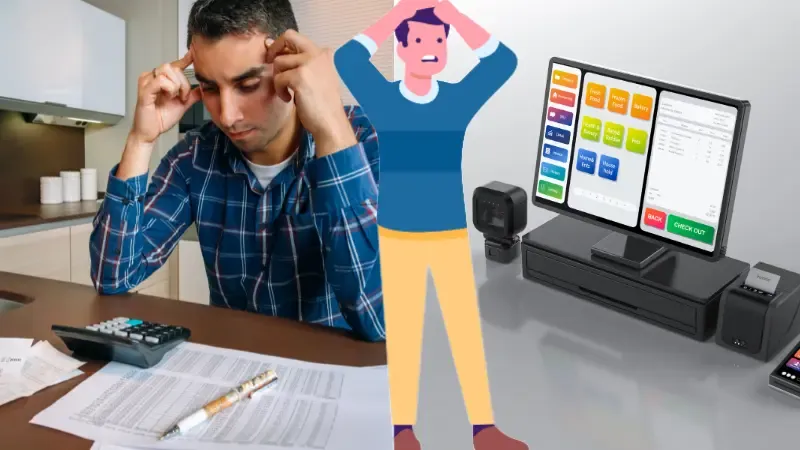
POS systems aren’t magic. While they can seriously improve how your restaurant runs, they come with their own set of challenges. Before you invest, here are a few things worth thinking about.
Initial Setup Costs and Training
Getting started isn’t always cheap. Between buying the hardware, setting up the software, and training your staff, it can feel like a lot upfront. And if you’re switching from a completely manual system, there’s a learning curve. Expect a few hiccups in the beginning while your team gets used to it.
Dependence on Technology
When the internet goes down or a tablet freezes mid-service, things can get messy. A POS system is great until it stops working. Some setups have offline modes or backup processes, but not all do. If your system crashes during a rush, you’ll definitely feel it.
Monthly Fees and Subscription Costs
Most cloud-based systems charge ongoing fees for software, updates, and support. It’s not just a one-time purchase. For a small business, those monthly costs can add up quite quickly. It’s worth comparing what you’re getting for the price.
Data Security and Privacy Concerns
When you’re handling payments and customer info, security isn’t optional. A good system should include things like PCI-DSS compliance, encrypted transactions, and regular updates. If not, you could be putting your customers (and your business) at risk.
Even with these drawbacks, most restaurant owners find that the benefits of a POS system restaurant setup still outweigh the downsides, but it’s smart to know what you’re getting into before leaping.
How to Choose the Right POS System for Your Restaurant
POS systems come in different varieties, and every restaurant also needs a different setup. What works for a busy burger joint might be overkill for a small coffee shop.
Before you invest in anything, take a minute to look at what your restaurant really needs and how different systems match up.

Assessing Your Restaurant’s Needs
Start with the basics. How big is your operation, and what kind of service do you offer? A small café might just need one register and simple ordering.
A full-service restaurant with multiple servers, a bar, and takeout orders will need a lot more like a self-service kiosk or a desktop POS. Bigger isn’t always better. Go with what fits your workflow.
Key Features to Look for in a Restaurant POS
Some features matter more than others depending on how you run things. Look for things like easy menu customization, table tracking, staff logins, and real-time reporting.
If you track regulars or offer promos, make sure your system handles customer data and loyalty programs. The goal is to save time, not create more work.
Cloud-Based vs. On-Site POS
Cloud-based systems let you access data from anywhere, get automatic updates, and usually come with lower upfront costs. But they rely on an internet connection.
On-site systems are stored locally and can be more stable in bad Wi-Fi situations, but they’re often more expensive upfront and harder to scale.
Think about how tech-savvy your team is and how often you need remote access before deciding.
Choosing a POS Supplier
This part matters more than most people think. The best system in the world won’t help if the support is terrible.
Choose a POS machine supplier that actually understands restaurant life, i.e., one that can offer installation, training, and fast support when things break (because they will at some point).
Ask other restaurant owners who they use, read real reviews, and don’t be afraid to ask difficult questions before signing anything.
One such supplier, having loads of experience in the food and beverage industry, is SwiftForce. SwiftForce has served many restaurant owners over the years and has all the necessary POS systems, no matter the size of your operations.
Comparing POS System Costs: What You Can Expect to Pay
A POS system can be one of the best investments you make for your restaurant, but it’s not free, and the cost of a POS system can sometimes get confusing. Before signing up, it’s important to understand what you’re really paying for, both upfront and over time.

One-Time vs. Recurring Costs
Start with the basics: there are usually two main types of costs—one-time and ongoing.
One-time costs include things like hardware (registers, tablets, receipt printers, etc.), installation, and sometimes staff training. Depending on the setup, this can range from a few hundred to a few thousand dollars.
Then there are recurring costs (mostly software subscriptions). Most modern POS systems are cloud-based and charge monthly or yearly fees for features like reporting, inventory tracking, or multi-location management. These subscriptions often include updates and basic support.
Remember that you may not get the hardware of a POS and the software of a POS from the same supplier. Usually, a hardware specialist company makes the hardware of a POS, and the software is delivered by a company specializing in software.
Hidden Costs to Be Aware Of
It’s not always just the upfront numbers that matter. You should look out for hidden fees, such as:
- Payment processing fees (every card swipe takes a cut)
- Customer support or priority service fees
- Software add-ons or upgrades that aren’t included in the base plan
These extra charges can sneak up on you if you don’t ask about them upfront.
ROI from Using a POS System
Yes, POS systems cost money, but a good one pays for itself over time. You’ll save hours every week on manual tasks like inventory tracking and staff scheduling.
Mistakes go down, speed goes up, and customer experience improves across the board. Better reporting also helps you make smarter business decisions that can boost revenue.
If you weigh the advantages and disadvantages of POS system investments honestly, the pros usually win, especially if you choose one that fits your business size, budget, and goals.
FAQs About POS Systems for Restaurants

What’s the best POS system for small restaurants?
The best POS for a small restaurant is one that’s easy to use, affordable, and fits your daily workflow. Look for systems that offer basic inventory tracking, staff management, and simple reporting without a bunch of features you won’t use. For this purpose, an desktop POS will do the job.
How much does a POS system cost for a restaurant?
The cost of a POS system for a restaurant depends on several factors. You’ll usually pay a one-time fee for hardware (like tablets or printers) which can be anywhere between $3,000–$5,000 per unit, plus a monthly software subscription. Most restaurants spend anywhere from $50 to $300 a month, depending on features and how many terminals you need.
Can I integrate a POS system with my delivery service?
Yes, many POS systems connect with platforms like Uber Eats, DoorDash, or your own online ordering system.
What are the benefits of cloud-based POS for restaurants?
A cloud-based POS lets you access your data anytime, from anywhere, even on your phone. It updates automatically, keeps things backed up, and makes it easy to manage multiple locations or check in when you’re not at the restaurant.
How do I choose a POS system supplier?
Look for a supplier who knows the restaurant industry like SwiftForce and offers solid customer support. Read real reviews, ask about setup help, and make sure they’ll be there if something breaks or you need fast answers.
Conclusion
A POS system offers restaurants more control. It helps you stay on top of orders, staff, inventory, and numbers without needing to chase things down or guess. That kind of clarity is super important when margins are tight and the pace is nonstop.
If growth, speed, and fewer mistakes matter to you, then yeah, the advantages of a POS system are worth it. It makes the everyday grind a little less chaotic, and that’s what moves a restaurant forward.
Ready to Upgrade Your Restaurant’s POS System?
At Swiforce, we help restaurants find POS systems that make sense for how they work. We have a solution for every budget, need, and team.
Want to see how it works before making a decision? Contact us or get a custom quote based on your restaurant’s setup. We’ll show you what’s possible and let you decide from there.



