If your checkout line needs a huge staff and still moves slowly, that’s not a process problem. That’s a design problem. And you can solve that with a self-checkout machine or kiosk. Now, it won’t fix everything. But it might be the thing standing between you and shorter lines, fewer headaches, and a smoother operation. Of course, it comes with a quid pro quo: cost, setup, customer habits, and more.
This blog won’t try to sell you on the idea. Instead, I will walk you through the real costs, trade-offs, and business cases, so you can decide if it’s a smart move or an expensive distraction.
What Is a Self-Checkout Machine or Self-Service Kiosk?

A self-checkout machine or self-service kiosk is exactly what it sounds like. It’s a system that lets customers serve themselves without needing a staff member to complete the transaction. Customers can scan items, place orders, make payments, or check in all on their own.
Difference Between Self-Ordering and Self-Serve Kiosks
People often use these two terms as if they mean the same thing, but they actually serve slightly different purposes.
Self-ordering kiosks are usually found in places like fast food restaurants or cafés. These kiosks are often tied to a kitchen display system or ticketing system in the back.
Self-checkout kiosks, on the other hand, are more common in retail stores. These machines are built to handle item scanning, bagging, and payment.
Where Are They Used?
You can spot self-service kiosks and self-checkout machines in more places than you’d think:
- Retail Stores: Supermarkets, pharmacies, electronics stores, and convenience stores use self-service kiosks to reduce lines and free up cashiers.
- Restaurants: Common in fast food and quick-service spots, where customers order and pay before picking up their food.
- Airports: For check-in, baggage tags, or ordering food at the terminal.
- Hotels: For self check-in/out and room key issuance.
- Cinemas and Entertainment Venues: To buy tickets, snacks, or merchandise without waiting.
- Hospitals and Clinics: Patient check-in and form submission.
How Do Self-Checkout and Ordering Kiosks Work?

Let’s talk about the components, workflow, and integration of self-checkout and self-ordering kiosks.
Components of a Self-Checkout Machine
A self-checkout machine or ordering kiosk is made up of a few main components. Most of them are visible to the customer. Here’s what you’ll usually find:
- Touchscreen
- Scanner
- Card Reader/Payment Terminal
- Receipt Printer
- Cash Module
Behind the scenes, there’s also software that ties everything together.
Workflow for Customers
This is how a typical self-checkout or ordering process looks from the customer’s point of view:
- The customer taps the screen to begin.
- In retail, they scan product barcodes. In restaurants, they browse and build their order.
- They can check quantities, remove items, or go back.
- If available, the customer can scan coupons or enter a promo code.
- The system prompts them to pay using a card, contactless, or a mobile wallet.
- They choose whether they want a printed receipt, a digital receipt, or no receipt.
- The transaction is complete, and they can leave with their items or wait for their order number.
Integration With POS & Inventory Systems
A good self-checkout or kiosk system should integrate with your:
- Point of Sale (POS): So all transactions flow into your main sales dashboard in real time.
- Inventory System: So every sale updates your stock levels automatically.
- Kitchen Display or Order Management System: In restaurants, orders go straight to the kitchen with no delay.
- CRM or Loyalty Program: To track repeat customers and reward points.
How Much Does a Self-Checkout Machine Cost?

One of the first questions that might come to your mind would be how much does a self-checkout machine cost? The short answer is that it depends. Some models might be more expensive.
For example, self-checkout machines cost more than regular machines. Here are some other factors that determine pricing:
Entry-Level Models ($2,000–$5,000)
These are basic self-checkout machine setups that cost between $2,000 and $5,000. They are often used by small retailers, cafes, or quick-service spots that are trying self-service for the first time.
These models work well for low-volume use or businesses with a single location. But they may not scale well, and support can be limited.
Mid-Tier Machines ($5,000–$10,000)
Mid-tier machines are what most growing businesses end up using. They offer more robust hardware and smoother software experiences. The cost of these mid-tier self-checkout machines usually lies between $5,000 and $10,000.
Advanced, Multi-Function Kiosks ($10,000+)
These are full-featured machines built for high-traffic environments like airports, malls, and large retail chains. These advanced multi-function kiosks usually cost more than $10,000.
If you’re looking for a premium customer experience with all the bells and whistles, this is where your budget should land.
Additional Costs
The base price is just the start. There are also some extra costs that often catch businesses off guard:
- Installation and setup – $500 to $2,000 based on the complexity of installation
- Maintenance and support – Can be bundled or charged separately.
- Custom integrations – POS, CRM, inventory systems may need dev work to connect properly.
- Software licensing – Monthly or yearly fees, usually $50–$300/month per machine
- Training – For staff and customer support team (especially if the UI is complex)
Self-Ordering Kiosks for Restaurants

How They Improve Speed, Accuracy, and Ticket Sizes
A self ordering kiosk helps restaurants run smoothly during busy hours. Customers can browse the menu, customize their order, and pay without needing your staff.
Benefits include:
- Faster order flow: More customers served in less time, especially during peak hours.
- Fewer order mistakes: Customers pick and confirm their own orders, so there’s less chance of errors or confusion.
- Bigger Orders: Kiosks often lead to more add-ons and upgrades (extra cheese, large drinks, desserts) since there’s no pressure or rush.
Top Features for Quick Service Restaurants
For quick service restaurants (QSRs), not all kiosks are the same. Here are the features that really matter:
- Customizable menus with images – Helps customers make faster decisions and boosts upsells.
- Modifier support – For toppings, sides, substitutions, etc.
- Kitchen display or printer integration – So orders go straight to the kitchen in real time.
- Multi-language support – Essential in diverse locations.
- Contactless payments – Fast and sanitary, especially post-COVID.
- Order tracking or queue number – To help manage expectations and reduce complaints.
Why Customers Prefer Self-Ordering Interfaces
Many customers prefer using a kiosk, and it’s not just about speed. Here’s why:
- No pressure – They can take their time exploring the menu without holding up a line.
- More control – Especially helpful for people with dietary preferences or specific requests.
- Fewer errors – What they see is what they get.
Self-Serve Kiosks for Retail & Hospitality
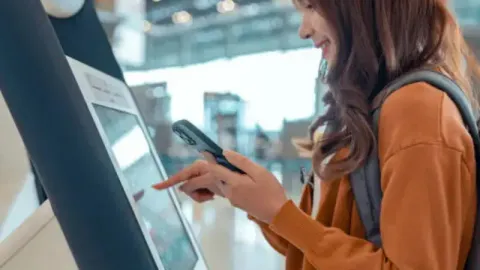
Common Use Cases in Grocery, Convenience Stores, and Hotels
Self-serve kiosks are almost everywhere. Here’s where they’re making a big impact:
- Grocery stores
- Convenience stores
- Hotels
Reducing Queues and Labor Costs
One of the biggest reasons businesses adopt kiosks is simple: fewer lines, fewer staff needed. Self-serve kiosks help by:
- Handling repetitive transactions (checkouts, check-ins, payments)
- Running 24/7 without breaks or burnout
- Allowing fewer employees to manage more customers, especially during peak times
Upselling and Loyalty Integration
Kiosks are surprisingly good at upselling (often better than human cashiers). That’s because:
- They always offer that extra drink, dessert, or combo.
- Visuals and prompts guide customers through upgrades without pressure.
- Loyalty programs can be built right into the flow.
Integrations can include:
- Point-based rewards
- Digital coupons
- Birthday or seasonal offers
Walmart and Self-Checkout: Do They Charge Customers?

Clarifying the Myth vs. Reality
Some people claim that they’ve to pay $98 to use self-checkout at Walmart. Is that really true? Does Walmart charge for self checkout?
Well, no. The reality is a bit different. Walmart’s self-checkout is free to use—there’s no charge for it. The $98 fee is simply the cost of a yearly Walmart membership. It’s entirely separate and provides benefits like Scan & Go via mobile app.
Walmart’s Self-Checkout Policy in 2025
As of 2025, self-checkout is free for all customers. However, store staff may reserve lanes for Walmart+ users at times in high-traffic locations. These adjustments are just operational decisions though and not part of a fee-based model.
Comparison with Other Big Retailers (Target, Kroger, etc.)
Walmart matches the norm across major retailers:
- Target: Free self-checkout, with frequent item limits or express lanes; no fees
- Kroger: Same deal; free to use, sometimes limited by item count.
- Costco and Home Depot: Offer self-checkout at no extra charge.
Benefits of Implementing Self-Checkout Machines

Following are some of the benefits of having self-checkout machines in your business.
Increased Operational Efficiency
Self-checkout machines let you serve several customers at the same time, so your store runs more smoothly—even during busy hours.
Reduced Labor Dependency
Hiring and managing employees costs time and money. Self-checkout kiosks take care of routine tasks like scanning and payments, reducing the pressure on your team.
Hiring, training, and scheduling staff has become more challenging… and expensive. Self-checkout systems ease that pressure by handling repetitive tasks like scanning, payments, and basic customer interactions.
Improved Customer Experience and Throughput
For many shoppers, the ability to skip the line and stay in control is a big part of a positive experience. And when you make checkout faster, you naturally increase throughput.
Enhanced Accuracy and Reduced Shrinkage
Human error happens. Self checkout machines reduce that risk by guiding customers through a clear process. Plus, modern machines often come with built-in security features to help reduce shrinkage and prevent theft.
Considerations Before Buying a Self-Checkout or Self-Service Kiosk

Before you invest in a self-checkout or kiosk system, make sure you consider the following things:
Industry Fit (Retail, QSR, Supermarkets, etc.)
Not every business needs a self-checkout or kiosk system, and not every setup fits all industries. What works for a supermarket might be overkill for a boutique clothing store.
Ask yourself:
- Do customers expect speed and selfservice in your setting?
- Do you have high transaction volume or repeatable processes?
- Is in-person service part of the customer experience you want to maintain?
Budget & ROI Timeline
Self-checkout machines aren’t cheap and neither is the long-term maintenance, support, or software licensing. So it’s essential to think beyond the sticker price.
Ask yourself:
- What’s your budget for hardware and ongoing software costs?
- How long will it take to break even?
- Will the system help reduce labor costs, increase ticket sizes, or speed up service?
Customization, Branding, and Software Compatibility
Off-the-shelf solutions work, but if you want a seamless experience that fits your brand and operations, look for kiosks companies like SwiftForce that allow:
- Custom colors, layouts, and logos
- Flexible menu or catalog design
- Integration with your POS, inventory, loyalty program, or CRM
Support and Maintenance Needs
Even the best kiosks need attention. Machines break. Software needs updates. Customers get stuck. Before you buy, think about:
- Who handles maintenance, your team or the vendor?
- Is remote troubleshooting available?
- What are support hours, and how fast are response times?
- Are updates automatic or manual?
Where to Buy Self-Checkout Machines and Kiosks (Made Simple)

Looking to buy self-checkout machines or kiosks? Here are your best options:
- Buy Direct from the Manufacturer
Want the best price and reliable support? Buying directly from a manufacturer like SwiftForce is a smart choice.
We design and produce high-quality POS systems and self-service kiosks for global markets. As an experienced OEM/ODM partner, we provide custom hardware that’s built to work seamlessly with your software.
- Work with Local Distributors or System Integrators
Prefer someone who can install and set things up for you? Local partners and system integrators can help.
They often provide on-site support, offer custom branding, and make sure everything—from hardware to software—fits your exact needs.
- Understand OEM vs. White-Label Models
OEM kiosks come with full warranties, tested compatibility, and long-term support.
White-label kiosks let you add your own branding and choose parts, but you may need to handle setup, software, and maintenance yourself.
FAQs About Self-Service Checkout Machines
How much is an automated checkout machine?
Automated checkout machines typically cost between $2,000 and $10,000. There are also some additional costs like setup, maintenance, and software licensing.
Is self-checkout better than staffed checkout?
It depends on your business. Self-checkout improves speed and reduces labor costs, while staffed checkout offers personal service and is better for complex transactions or customer support.
What’s the difference between a kiosk and a POS terminal?
A kiosk is a self-service system that customers use independently. A POS terminal is operated by staff to complete transactions, usually with more control and backend access.
Are self-checkout machines secure?
Yes, modern machines use encryption, surveillance, and fraud detection tools. However, like any system, they require updates and monitoring to prevent theft or misuse.
Does Walmart charge customers to use self-checkout?
No, Walmart does not charge customers to use self-checkout. The confusion often comes from misinformation online or misinterpretation of Walmart membership features.
Conclusion: Is Self-Checkout Right for Your Business?
Self-checkout machines are a smart way to save time, reduce staffing needs, and make checkout faster for your customers.
But it’s not the same for every business. The best setup depends on your industry, your budget, and how well the technology fits into your daily operations.
Ready to customize your self-checkout?
At SwiftForce, we don’t just sell standard machines—we help you build the right self-checkout solution for your business.
From flexible hardware to full-featured terminals, our team will guide you every step of the way. Ready to get started? Explore our solutions or contact us for a personalized demo today.



