Whenever you add a new hire, you ask: Will they show up next week? Self-service kiosks don’t call in sick. They don’t slow down during rush hour. More restaurants now use them to cover peak hours without overstaffing. If your labor costs keep rising or your staff can’t keep up, it’s time to add a self-service kiosk. Your restaurant needs support.
This post explains how kiosks can help you rebalance the workload, support your team, and grow without the staffing gamble. So stick to the end.
Self-Service Kiosk in a Restaurant (How it Works & Types)

A restaurant self-service kiosk offloads the ordering process from your staff to your customer. It is purposefully designed for speed, clarity, and operational flow.
How It Works (A Step-by-Step Breakdown)
Here’s what the kiosk workflow looks like for most quick-serve or fast-casual setups:
- The customer approaches the kiosk. It may be wall-mounted, counter-height, or freestanding.
- The menu appears, which is visually organized with categories, images, modifiers, and pricing.
- They customize their order and select portion sizes, toppings, combos, and dietary options.
- Customer review and confirm. Upsell prompts or combo suggestions may appear here.
- Payment is processed via card, mobile wallet, or (in some setups) cash.
- A receipt or order number prints or appears on-screen. The kitchen gets it instantly.
The customer walks away. No line. No handoff. No waiting for a cashier.
Types of Restaurant Kiosks
There are mainly three types of restaurant kiosks. Each type fulfils its specific purpose.
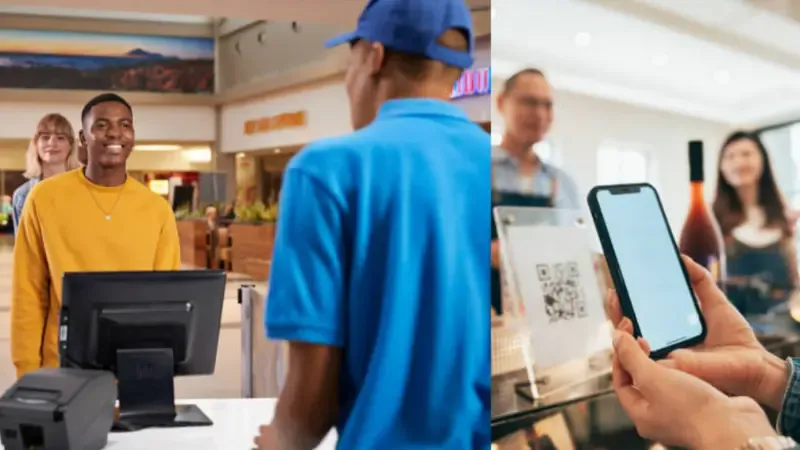
Self-Ordering Restaurant Kiosks
Self-ordering kiosks focus purely on capturing accurate orders. Ideal for high-volume QSRs and fast casual chains.
These kiosks are used near entryways or dining areas to queue customers efficiently.
Self-Payment Restaurant Kiosks
These kiosks are standard in bakeries, cafés, or counter-service spots. They accept payment post-order or by scanning a staff-entered bill.
Self-payment kiosks are positioned near exits or beside POS counters.
Hybrid Restaurant Kiosks
Hybrib kiosk combines complete ordering + payment flow. These systems also support upsells, loyalty integration, and real-time POS sync.
These kiosks are suitable for mid-size chains or full-service restaurants offering dine-in, pickup, and delivery in one setup.
6 Proven Benefits of Self-Service Kiosks for Restaurants

Self-service kiosks are modernizing the restaurant business. This tech is highly improving the customer experience in several ways.
And restaurants that implement the kiosk solution report significant spikes in revenue.
Below are the 6 proven benefits of choosing a self-service solution for your restaurant;
1. Speed Up Service Without Sacrificing Accuracy
Most order delays happen at the counter. A self-service kiosk removes that choke point.
- Orders go straight to the kitchen POS in real time.
- Customers move at their own pace…no waiting on cashiers.
- Multiple kiosks can handle orders side by side during rush hours.
McDonald’s reported up to 30% shorter wait times in locations with kiosks. That kind of efficiency helps move more orders per hour without increasing staff.
2. Reduce Order Errors With Direct Customer Input
Order accuracy is one of the biggest variables in fast-paced food service.
Verbal orders leave room for error, especially during busy hours when staff are multitasking. Kiosks fix this at the root by handing control to the customer.
When guests tap their selections, there’s no need to double-check or rephrase. Customization options are clear, visual, and built into the flow.
This direct input reduces human error and saves your staff from costly remakes or unhappy guests. Fewer errors mean more consistent output and better kitchen focus.
3. Consistent Customer Experience at Every Kiosk
Kiosks offer every customer the same experience, regardless of who’s on shift.
- Touch-friendly UI with large icons and menu categories
- Multilingual support, which is crucial in diverse communities
- Accessibility options like high-contrast mode or audio guidance
Guests feel more in control, and staff deal with fewer complaints or corrections.
4. Increase Revenue Through Smarter Upselling
Upselling is an art. It depends on staff timing, product knowledge, and customer mood. Kiosks handle it differently. They suggest add-ons and upgrades based on the order flow itself.
If a guest selects a burger, the kiosk can immediately offer a meal combo or prompt them to add a drink or dessert. These prompts are visual and automatic…not pushy…and don’t slow down the experience.
Taco Bell used this approach and reported a 20% increase in average order value after introducing self-ordering kiosks.
With every upsell opportunity, restaurants capture more revenue. And they don’t need extra staff for it.
5. Cut Front-Counter Labor Without Sacrificing Service
You don’t need to remove staff…you use them smarter.
- One floor manager can now assist four kiosks during rush
- Staff shift to table delivery, food prep, or guest engagement
- Fewer people needed to handle high-volume ordering
For chains managing tight labor budgets, kiosks provide flexibility without compromising throughput.
6. Kiosks Provide Real-Time Data That Improves Operations
Every kiosk interaction captures detailed ordering behavior.
This includes which items are most popular, which combinations guests choose, and how often they respond to upsell prompts.
This data is actionable. Owners can adjust their menu layout based on item performance, update pricing more confidently, and optimize staffing based on peak usage windows.
You can also test promotions directly within the kiosk flow and track conversion rates without needing surveys or manual tracking.
If you have a digital ordering system in place, you won’t need to guess. You can use that data to make faster, smarter operational decisions.
How to Successfully Implement Self-Service Kiosks in Your Restaurant

Installing a touchscreen kiosk is just the start. To get real results, your implementation process must match your restaurant’s flow, setup, and staff structure.
Here’s what that looks like in practice:
- Choose the Kiosk That Fits Your Service Model
Start by matching the kiosk type to your order flow.
- Self-ordering kiosks: Best for fast food and fast casual setups with quick turnover.
- Self-pay kiosks: Useful in bakeries, food halls, or counter-service cafés that want to offload the checkout line.
- Hybrid models: Ideal for full-service restaurants or multi-unit chains with dine-in and takeout options.
Placement is the next important consideration. The best placement places are entry areas, near dining space, or alongside your staffed counter.
2. Integrate with Your POS and Payment Systems
Before installing a kiosk, check whether your current POS system can support kiosk input. Your kiosk must send orders directly to the kitchen and sync with inventory in real time.
Choose hardware and software that support chip cards, mobile pay, and contactless options. Integrate loyalty programs and coupons to maintain consistency.
Avoid any setup that requires staff to re-enter orders.
3. Prioritize a Simple, Accessible Interface
Your kiosk should work for everyone, fast. Keep menus visual, categories clear, and the flow easy to navigate in under a minute.
Add large buttons, responsive design, and quick access to modifiers or combo options. Include language options and accessibility tools like audio guidance and high-contrast modes.
The fewer taps it takes to order, the better the experience, especially for first-time users or non-native speakers.
4. Train Your Team and Guide Your Guests
Kiosks complement your team…they don’t replace them. To keep the service smooth:
- Train staff to troubleshoot, restart, and clean kiosks.
- Appoint a “kiosk ambassador” during peak hours to guide new users.
- Use signage and visual walkthroughs to reduce hesitation at the screen.
With the proper prep, kiosks work seamlessly…even for first-time users.
Self-Service Kiosks vs. Traditional Ordering: A Head-to-Head Comparison
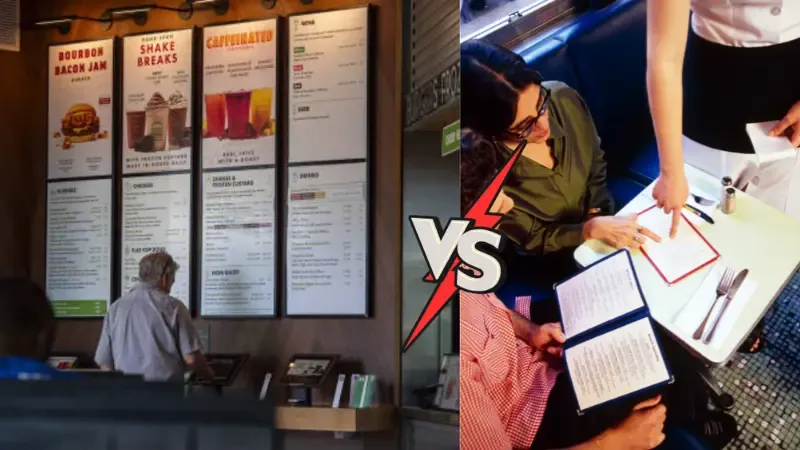
Below are the key differences that matter most when running or scaling a restaurant.
Speed & Accuracy
Self-service kiosks allow customers to place and confirm their orders without waiting in line or repeating details.
That removes bottlenecks and miscommunication, especially during rush hours. In contrast, human error and limited register stations slow things down.
Cost Efficiency
Upfront kiosk investment is higher, but the return builds fast. Fewer staff are needed at the front counter, and upselling is automated. That’s why, according to Statista, the kiosk industry is growing rapidly.
Traditional service relies on consistent staffing and training, which drives up ongoing costs.
Customer Experience
Kiosks give diners full control…browse at their own pace, choose in their own language, and pay how they want.
With traditional service, experience quality depends on who’s behind the counter and how busy the shift is.
At-a-Glance Comparison: Other Key Factors
| Factor | Self-Service Kiosks | Traditional Ordering |
|---|---|---|
| Upselling | Built-in prompts on every order | Staff-dependent, often skipped |
| Scalability | Easy rollout across multiple locations | Requires more hiring and training |
| Data & Insights | Tracks ordering trends and peak times | Limited unless manually recorded |
| Accessibility | Multilingual, large text, audio support (optional) | Limited to staff capabilities |
| Staff Workflow | Free team for food prep and floor service | Front staff tied to register |
| Space Use | Wall-mounted or compact freestanding units | Needs full counter and queue area |
The bottom line is that if your restaurant needs speed, scalability, and consistency without growing labor costs, kiosks are your go-to solution. Otherwise, traditional counters are good for you.
Common Challenges (and Smart Solutions) With Restaurant Kiosks
Below are the 3 most common challenges that consumers face…and proven ways to solve them without losing service quality or customer trust.

1. Customer Pushback: “I Don’t Want to Use a Machine”
Not every customer will jump to use a kiosk, especially older guests or those unfamiliar with touchscreen technology.
Here’s how to solve this;
- Install assisted kiosks with a staff member nearby to guide first-time users.
- Add hybrid checkout options: keep one cashier open alongside your kiosks.
- Use visual prompts or signage that explain the steps in 3–4 clicks.
The goal is to support, not force, the shift, making kiosks feel optional but easy.
2. Technical Glitches: When the Screen Freezes or Fails
Any technology can go down, but in restaurants, downtime costs money.
Here’s what to do;
- Choose a vendor that offers reliable hardware with 24/7 support.
- Set up regular preventive maintenance, including software updates and hardware checks.
- Keep at least one backup unit or a tablet-based kiosk ready in case of failures.
Most kiosk troubleshooting is predictable and preventable…if you plan ahead.
3. Payment Security Concerns: Is It Safe?
When guests use a self-pay kiosk, they expect the same level of security as a staffed terminal.
Here’s how to resolve this;
- Use payment software that’s PCI-DSS compliant.
- Ensure every transaction runs through end-to-end encryption.
- Partner only with reputable payment gateway providers (e.g., Stripe, Square, or Worldpay).
Secure kiosks protect customer data and build trust over time, especially when visibly labeled with security badges.
How to Choose the Best Restaurant Kiosk Provider

You need to be strategic and thoughtful while choosing the provider. Because you need a reliable, long-term solution provider who can help you smoothly integrate the kiosk.
Here’s what to consider;
1. Hardware That Fits Your Space and Traffic
Your restaurant kiosk must match your layout and withstand daily use.
- Touchscreen size: Go larger for crowded or high-traffic areas, smaller for tight spaces.
- Mount types: Wall-mounted, countertop, or freestanding—choose based on foot traffic flow.
- Durability: Look for anti-smudge glass, waterproofing, and commercial-grade components.
Good hardware supports the pace of your service without breaking down under pressure.
2. Software That Acts Like a Sales Assistant
Go beyond “menu on a screen.” Your kiosk software should suggest high-margin combos, auto-adjust based on time of day, and sync specials across locations.
Smart kiosks adapt and do not just display items. Choose software that helps you shape buying behavior.
3. Integration That Reduces Staff Workload, Not Adds to It
The best kiosk system blends quietly into your stack.
It should push orders to your kitchen printer, pull item data from your POS, and sync loyalty points automatically.
If your team has to update or double-handle anything manually, the system’s working against you, not for you.
FAQs About Restaurant Self-Service Kiosks
Are self-service kiosks expensive for small restaurants?
Not necessarily. Entry-level kiosks with essential ordering and payment features start around $2,500, with flexible leasing or monthly pricing options.
When you factor in labor savings and increased ticket sizes, most small restaurants see a positive ROI within months.
Can a restaurant kiosk accept both cash and card payments?
Yes. While most kiosks are card-first, many models can be equipped with cash acceptors and change dispensers.
These cash card kiosks are ideal for fast food spots or food courts where customers still use cash regularly.
How long does it take to install a kiosk system?
A typical restaurant kiosk installation takes 3–7 days, depending on how complex your setup is.
Most providers handle menu programming, POS system sync, and staff training as part of the onboarding process.
Do kiosks support loyalty programs and customer tracking?
Yes. Many kiosk systems integrate with loyalty programs, CRMs, and email capture tools. You can offer point redemption, coupons, or personalized promotions—automatically applied during checkout.
Can kiosks keep working if the internet goes down?
Most enterprise-grade kiosks include an offline mode. Orders are saved locally and uploaded when the connection returns.
Adding a 4G backup or a router with auto-failover ensures zero disruption during service hours.
Are restaurant kiosks ADA-compliant?
Modern kiosks are increasingly built with accessibility in mind. Look for models with audio navigation, large-font options, and adjustable screen heights.
ADA compliance should be a vendor requirement, not an afterthought.
Final Thought: Are You Ready to Transform Your Restaurant Operations?
Speed is a NECESSITY if you want to run a successful restaurant business.
Self-service kiosks streamline ordering, reduce wait times, cut staffing pressure, and boost revenue per ticket.
Operators who adapt get a competitive edge and scale with ease.
On the flip side, sticking to outdated systems means losing time, sales, and customer patience.
Ready to improve your speed and revenue?
Swiftforce offers flexible, restaurant-ready kiosk solutions that fit your workflow. Let’s talk.



