Is making a sale all about collecting payment? Absolutely not. Every time you sell something, you also collect information. What was bought, how it was paid for, when it happened, and even which customer made the purchase. A good Point of Sale (POS) system keeps track of all that without you having to lift a finger.
Studies show that businesses using modern POS systems can track inventory with up to 35% accuracy and process sales up to 40% faster than traditional cash registers. For a retailer, that could mean knowing exactly when to restock your best-sellers. For a restaurant, it could mean fewer order errors and quicker service.
In this guide, I’ll explain what a POS system is, what it does, and how choosing the right one can make a real difference to your bottom line.
What is a POS System?

Before explaining what a POS system is, first let’s talk about what the point of sale actually is.
Every sale has a beginning and an end. The starting point might be a customer browsing your shelves, ordering a meal, or paying for the bought item/service.
The ending point is where the money changes hands. That’s the point of sale, i.e., the moment your product or service becomes theirs.
A POS system is the tool that makes that moment happen smoothly. A POS system has hardware and software to process transactions, track what’s selling, and store valuable customer information.
A POS system mainly:
- Processes payments: Accepts cash, cards, and digital wallets quickly and securely.
- Tracks sales: Records every transaction so you know what’s selling, when, and how often.
- Manages operations: Updates inventory in real time, monitors staff performance, and stores customer purchase history.
The Components of a POS System

We think of a POS system as a screen at the checkout counter. Because that’s all we see. In actuality, though, it’s a collection of physical and digital tools that work together to bring you the benefits of this system.
We categorize these tools into two groups, i.e., POS hardware and software.
POS Hardware
POS Hardware is the physical equipment you can see and touch. It generally has:
- POS system cashier machine: This is the hub where you enter items, calculate totals, and process payments. In some businesses, it’s a sleek touchscreen tablet. In others, it’s a full-size desktop terminal.
- Receipt printer: Prints a paper receipt for your customers, and keeps a copy for your records if you need it later.
- Barcode scanner: Reads product codes in seconds and identifies products and prices.
- Cash drawer: Opens automatically when a cash sale is completed. Keeps the money safe and organised.
Some businesses use all of these. Others combine them into all-in-one devices to save counter space.
POS Software
If the hardware is the body, the software is the brain. POS software processes sales, tracks inventory, and stores customer information. It can also handle tasks you might not expect, like:
- Tracking which products are selling best.
- Flagging low stock levels before you run out.
- Recording employee working hours or sales performance.
Cloud-Based vs. Local Solutions

POS systems can store information in two different ways.
- Cloud-based POS systems keep your data online. You can access it from your cellphone, tablet, or laptop. They update automatically, so you always have the latest features and security fixes even when you’re not physically present at the store.
- Local POS systems store everything on-site, either on your own server or computer. They don’t need an internet connection to work, so they offer more control. However, since there are no live updates and backups, you can only access the system when you’re physically there.
How Does a POS System Work?
Don’t let these complicated components scare you because it’s quite simple how POS systems work.

Transaction Process
- Step 1: The customer rings up a sale at the checkout counter. Your staff will pick the barcode scanner to scan the items and locate their pricing.
- Step 2: The system calculates the total amount to be paid. This includes applying discounts or adding taxes if necessary.
- Step 3: The customer picks a payment method (cash, card, or digital wallet). The POS system connects to the payment processor for card or mobile payments, or opens the cash drawer for cash transactions.
- Step 4: A printed or digital receipt is sent to the customer. The sale is saved in your system, inventory levels adjust, and reports are updated in real time.
From the customer’s point of view, it’s over in seconds. But for your business, that one transaction triggers a chain of updates that keeps your records accurate without extra work.
Payment Methods
Point of sale systems are mostly popular because of their flexibility to offer different payment methods. Let’s look at the options we get.
- Credit and Debit Cards: This is the most common method. It supports chip, swipe, and tap for quick, secure transactions.
- Digital Wallets: Customers can make contactless payments through apps like Apple Pay, Google Pay, or Samsung Pay.
- Cash: Cash is still widely used (believe it or not). More common for smaller purchases or in areas where card use is less common.
- Gift Cards and Store Credit: Great for encouraging repeat visits and customer loyalty.
Inventory Management
Inventory management has forever been a hassle for businesses.
POS systems are remarkable in their ability to track inventory automatically. When you sell an item, the system immediately deducts it from your stock count.
If levels fall below a certain number, it can send you a low-stock alert or even create a reorder list.
Different Types of POS Systems

When you understand what a POS system is, it’s easier to see that not all systems are the same. Different industries have different needs, and all POS solutions are designed differently to match those needs.
POS System for Retail
In a retail store, a POS system is much more than just a cash register. It lets you accept payments, track every sale, update inventory instantly, and even store customer data to power loyalty programs or personalized promotions.
POS System for Restaurants
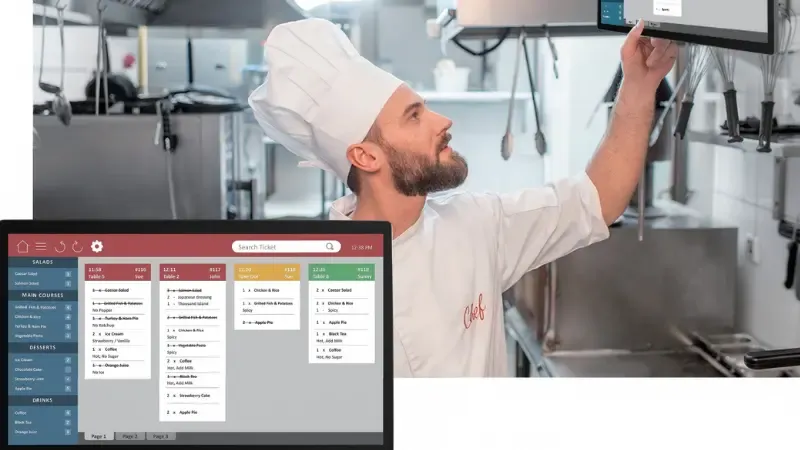
In restaurants, a POS system sends orders directly from the server’s device to the kitchen, keeps track of each table separately, splits bills for groups, and calculates tips with ease. Many systems also track ingredient inventory, so you know when to reorder before running out of key items.
POS Systems for Small Businesses
Cost is a primary concern for small businesses and startups. Many affordable POS options in the market combine basic functions without the extras you might not need yet.
These systems might run on tablets or smartphones, so they are easy to set up and use without a big upfront investment.
Benefits of Using a POS System

Almost every other business is turning to these systems these days. Learning about these POS features and benefits will help you understand what this hype is all about!
- Efficiency
A POS system automates many of the tasks that used to take extra time. This reduces the chance of human error and allows your staff to focus on customers.
- Data Insights
Every sale you make is a small piece of data. A POS system collects those pieces and joins them to create a clear picture of how your business is performing. This information can guide smarter decisions.
- Customer Experience
When everything runs smoothly, customers feel it. A reliable POS system enhances their shopping or dining experience, so they keep returning.
Top POS Systems on the Market
Shifting to a POS system for the first time is overwhelming. You need a reliable system and a cooperative vendor to make this transition smooth. Let’s explore the top POS systems available on the market.
- Swiforce

Swiforce offers the perfect combination of innovation, design, quality, and reliability that’s hard to find anywhere else.
Our POS hardware solutions are designed to facilitate operations across different industries, such as retail, hospitality, healthcare, travel, entertainment, and more.
The Swiforce team is also just a form away. You can count on our experts to map out the perfect course of action for your business.
Let’s take a look at some other big names in the industry to give you a quick POS system comparison.
- Square

Square is a recommended option for small business owners as it sells both POS hardware and software. Apart from robust hardware, Square has a free plan that gives access to basic features like inventory tracking, invoicing, and online store integration.
It is easy to use with little to no learning curve. For advanced features and customization, users are expected to convert to its paid plans that start at $49 per month.
- Clover

Clover has various hardware options, so it’s flexible for different business types. However, software features like table mapping, tipping, and order management make it more popular for cafes and restaurants.
Clover also provides detailed sales reporting and staff scheduling tools. Pricing can change depending on the hardware you choose and the monthly software plan you subscribe to.
- Lightspeed
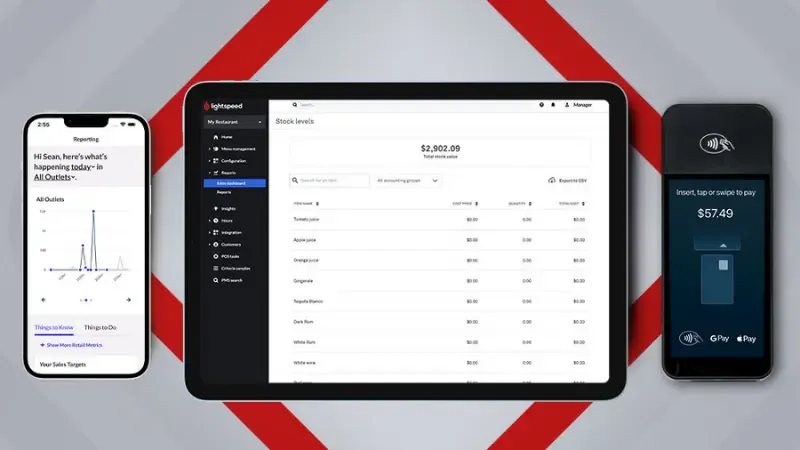
Lightspeed is built for businesses that need advanced inventory management, such as multi-location retailers and full-service restaurants.
It offers purchase ordering, customizable reports, loyalty programs, and strong analytics. The base plan starts at $289 per month, which is expensive. However, it’s a worthy investment for large-scale businesses.
Choosing the Right POS System for Your Business
The best POS for one business might be completely wrong for another. To find the right fit, think about these factors.

Key Factors to Consider
- Business size: Choose a POS that matches your current size and can grow with you.
- Industry: Look for features built for your industry. For example, table management is useful for restaurants but brings no value for retail.
- Pricing: Some POS systems have low upfront costs but higher transaction fees, while others have higher monthly fees but more features included. Calculate your total monthly cost, not just the starting price.
- Ease of use: A POS should save time, not create headaches. Test the interface before committing to make sure your team can learn it quickly.
- Scalability: Think about where your business will be in a few years. The right POS should be adaptable, so you don’t need a complete system overhaul later.
Cloud-Based vs. On-Premise POS Systems
If you travel often, run multiple locations, or want easy access to your business data from anywhere, cloud-based is often the better choice.
If you operate in a location with unreliable internet and need an always-on system, an on-premise POS system might be worth the investment.
Common Challenges with POS Systems

While POS systems can make running your business easier, they can throw unexpected tantrums at times.
Technical Issues
Sometimes things go wrong — software glitches, internet problems, or hardware breakdowns can slow down checkout or even stop it completely.
To avoid big disruptions, choose a reliable vendor, keep your devices in good condition, and always have a backup payment plan ready.
Training and Setup
Even the best POS system won’t help if your team doesn’t know how to use it. Some systems are simple and intuitive, while others require more in-depth training.
Make sure you introduce a smooth onboarding process so your staff can quickly get comfortable with it.
Costs
Besides upfront hardware costs, there will also be software subscriptions, transaction fees, and installation. Consider all costs before deciding on a POS system.
Conclusion
A POS system is no longer a ‘nice-to-have’, it’s the backbone of modern business operations. It makes everyday tasks simpler, but only if you invest in the right fit and not the ‘most popular’ option.
At Swiftforce, we focus on that match. We’ll help you figure out exactly what you need, so you get a system that fits your business today and can grow with you tomorrow.
Ready to simplify your operations and run your business with less stress?
Explore our full range of solutions on our Home Page, or get in touch with us now to see how SwiftForce can help you move forward.



